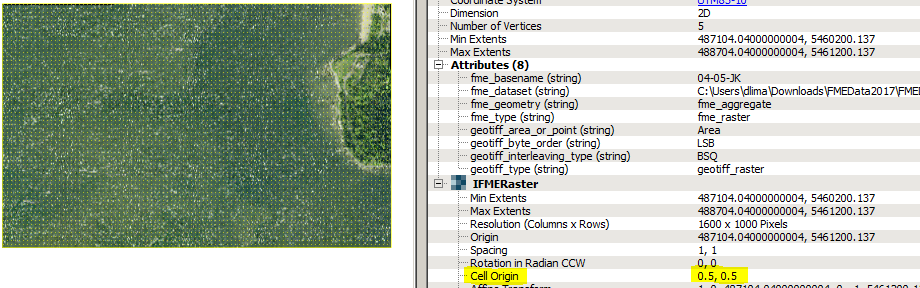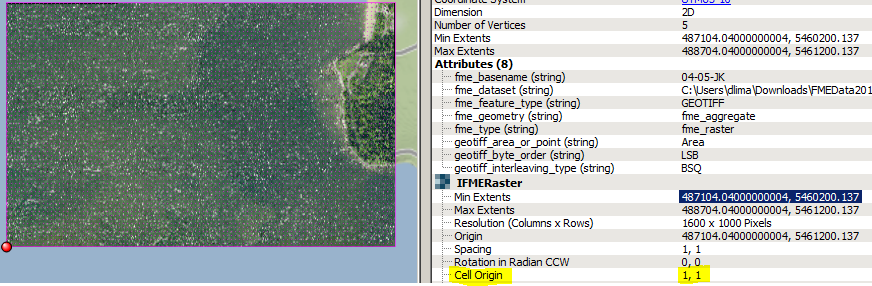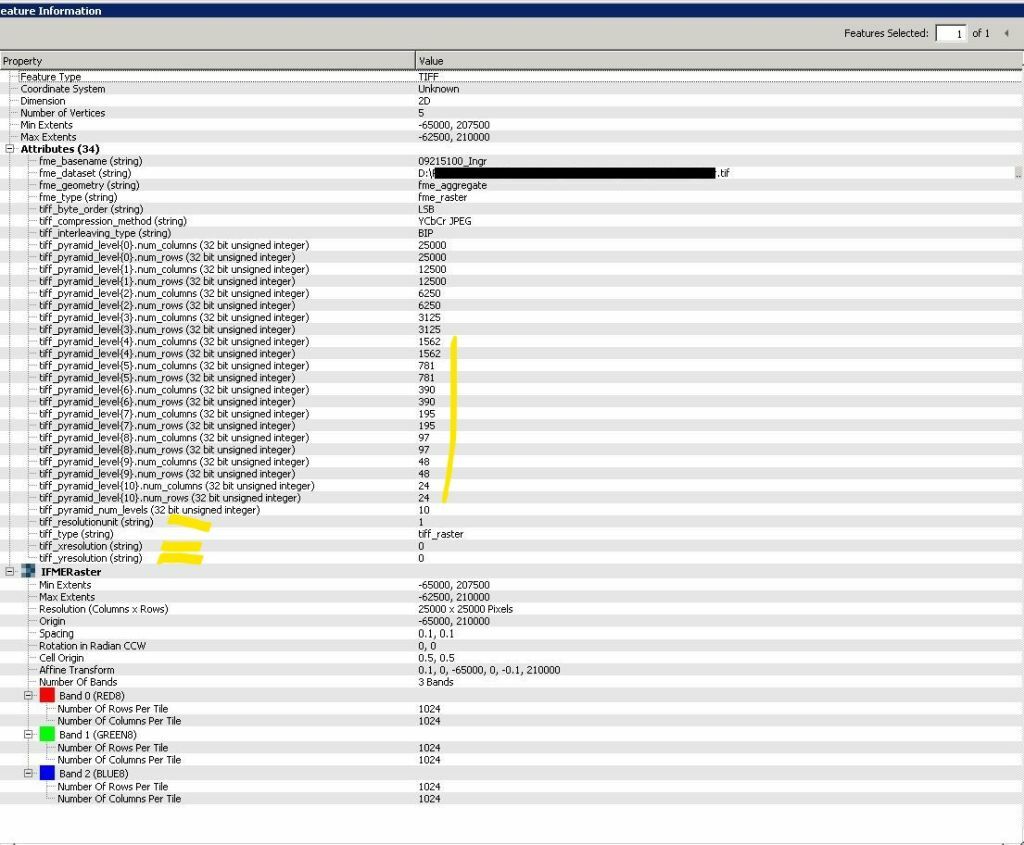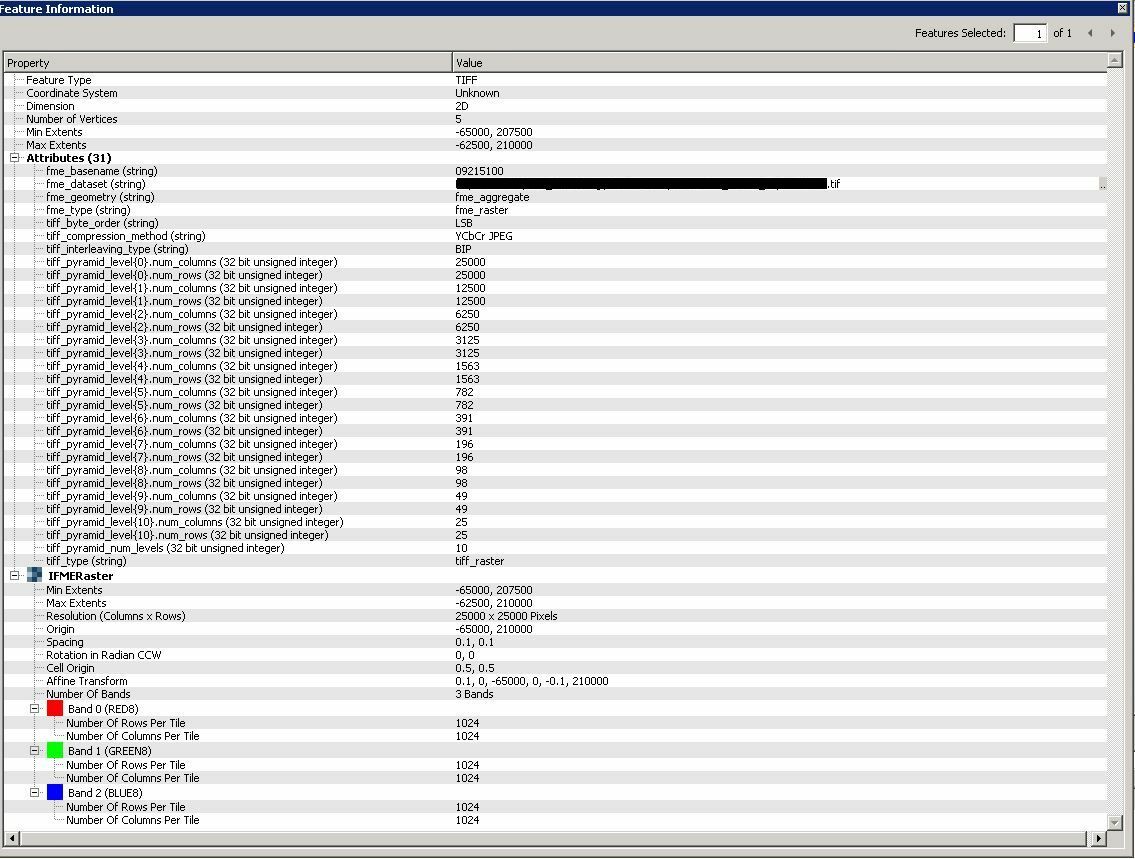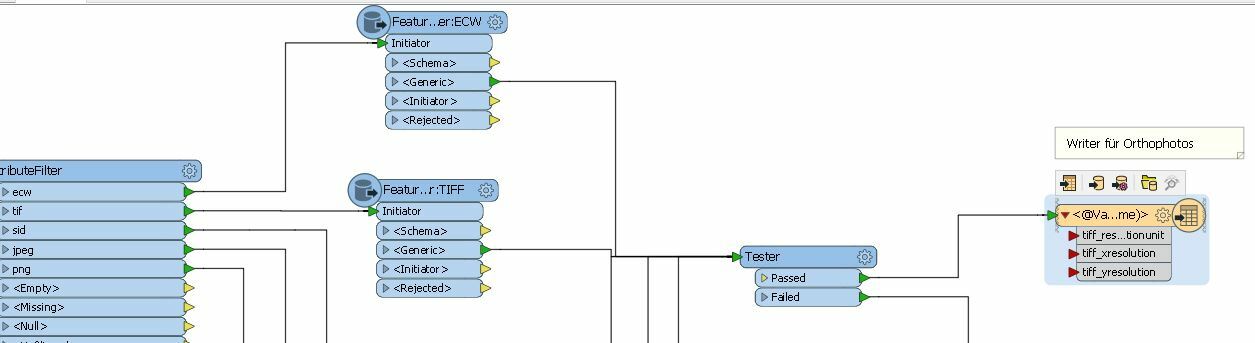Hello,
I am trying to generate a *.tif-File with certain tags. I found that setting the Photometric Interpretation parameter in the writer leads to the tag of the same name being set (eg. to "YCbCr") in the resulting file. However, I am looking for a FME way to set the XResolution, YResolution and ResolutionUnit tif tags so that they are included in the resulting tif file.
thank you,
Ludwig