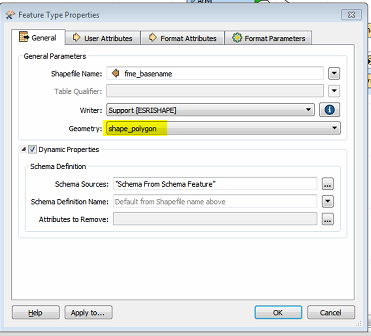Hi,
I have a hundred of mapinfo files that I would like to convert to shapefile.
It is obvious to write a workspace that works for one file but it not obvious for me to write a batch (MSDOS) that will convert all the mapinfo files.
I tried to riun my workspace in a batch script but it is not working when I'm changing the SourceDataset_MITAB to another mapinfo file.
"C:\Program Files\FME\fme.exe" Y:\tmp\siurs\script\mitab2shape.fmw --SourceDataset_MITAB C:\Users\xkaptar\Documents\SIURS\projet\mapinfo\Ville.tab --DestDataset_SHAPE C:\Users\xkaptar\Documents\SIURS\projet\shapefileWhat I want is to have an input file <filename.tab> and the output should be <filename.shp> (with the other extensions <filename.shx>, <filename.dbx>, ...).
Thanks