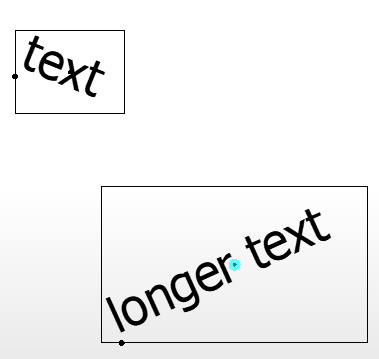Does anyone have a good way to extract the center point of a text string from DWG format?
In the past I've had very good luck in DGN format using a Bounding Box and Center Point Replacer.
However in these DWG's I have, the Bounding Box appears incorrect. In the image the problem is exaggerated, I believe Inspector is enlarging the texts compared tot he DWG size. The closest thing to the center point I've found is the upper right corner of the BB, but results are inconsistent, especially for text placed at an angle. Image shows text string, insertion point, BB calculated by Bounding Box Replacer, and the BB center.