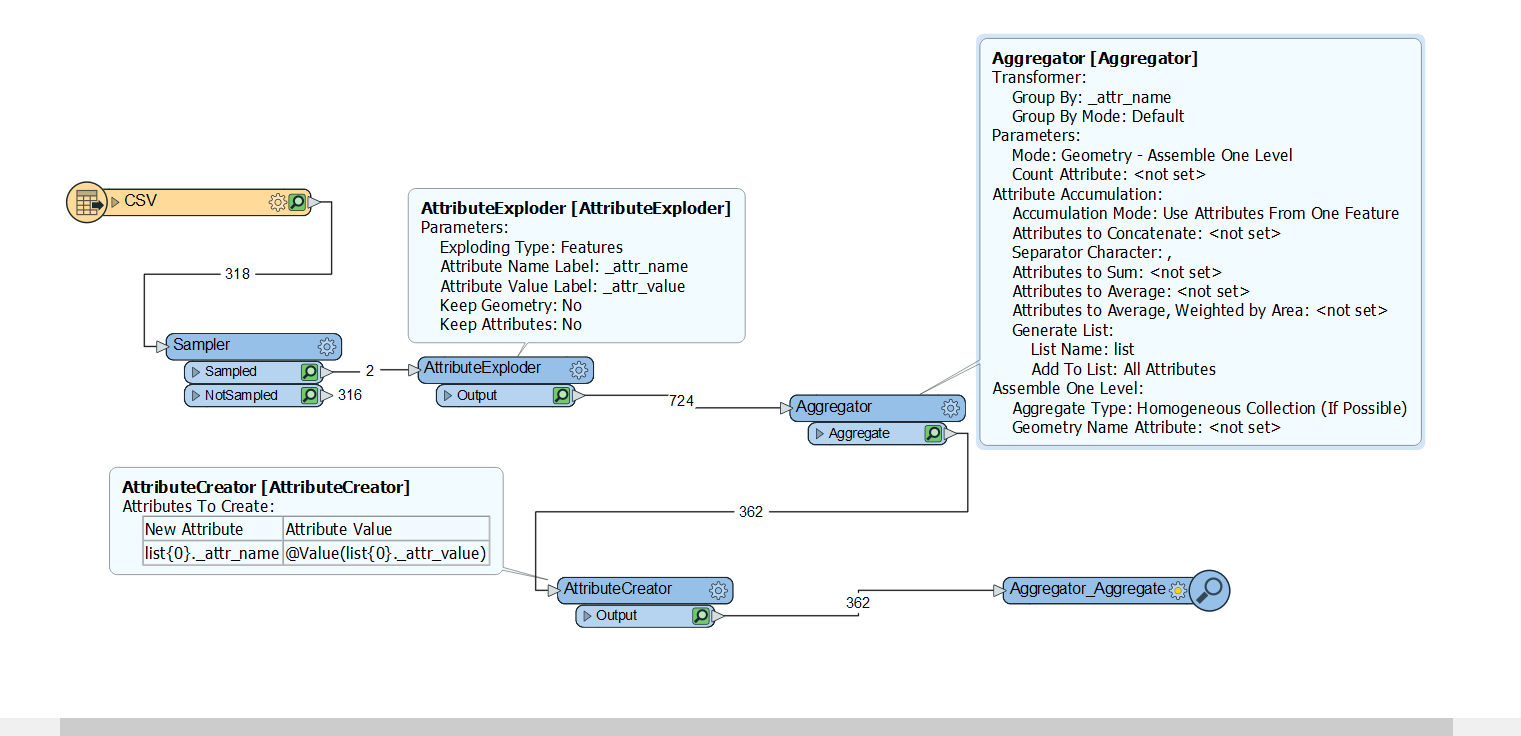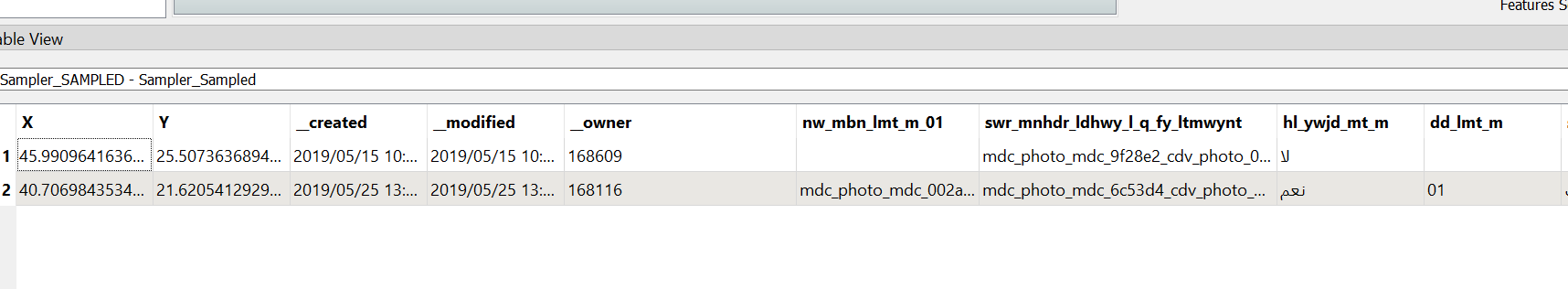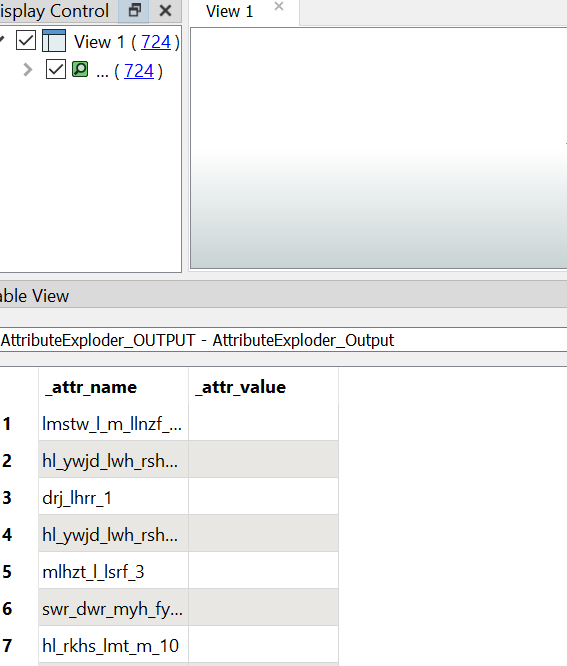Hello there
I have an excel with multiple columns and I am using attributes exploder in order to get one sheet with the attribute name and attribute value then we will do some cleaning and want after that to go back to the same sheet where each column will have the attribute name and its corresponding value
I did follow all the articles over but I am sure something is missing, I am using FME 2019