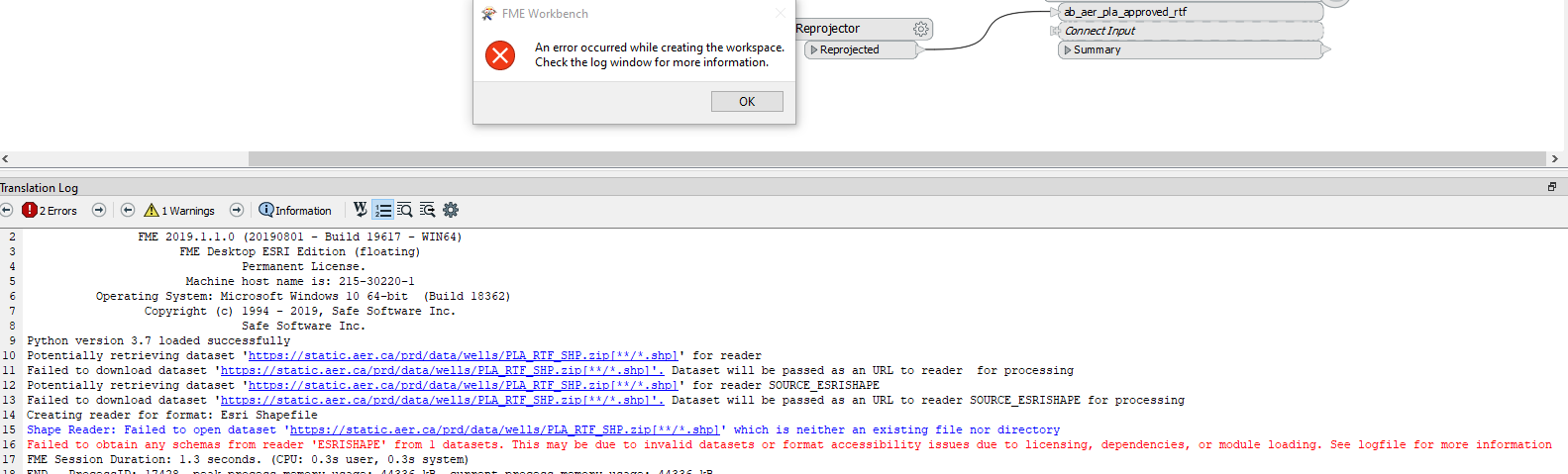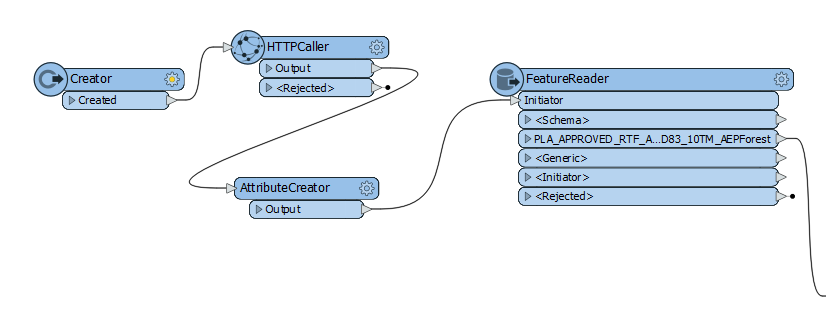I have an FME Desktop Workbench 2019, with a Reader transformer that reads a webstie zip file and its shapefile.
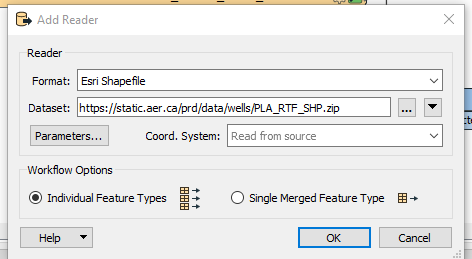
When I run this manually on Desktop it works fine and it can obtain the shapefile and read it.
I need to automate this to run daily. When I publish this workbench to FME Server and run it there, I get the following error:
49 ESRISHAPE Reader: Dataset `C:\\Users\\FME-SVC\\AppData\\Local\\Temp\\fmeengines\\CAL-FME-GIS_Engine1\\FME_TempFileStore_1611253240189_1116820\\PLA_RTF_SHP.zip' lacks the required extension `shp'
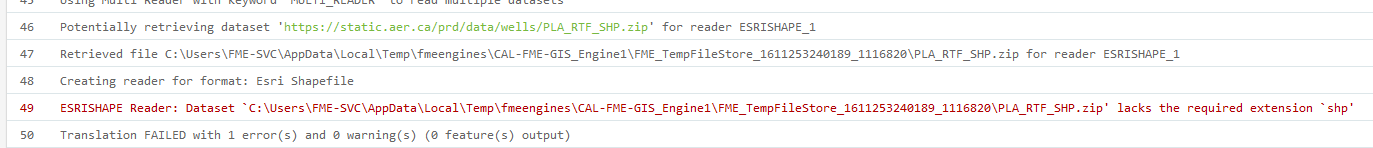
What transformer can I use instead of the reader so it can work in FME Server? Or should I download the zip file with HTTPCaller, store it in the server and then attempt to read it from the server? But I need to read the shapefile in the zip file.
Is there a process or method anyone is familiar with to automate this in FME Server?
Thank you.