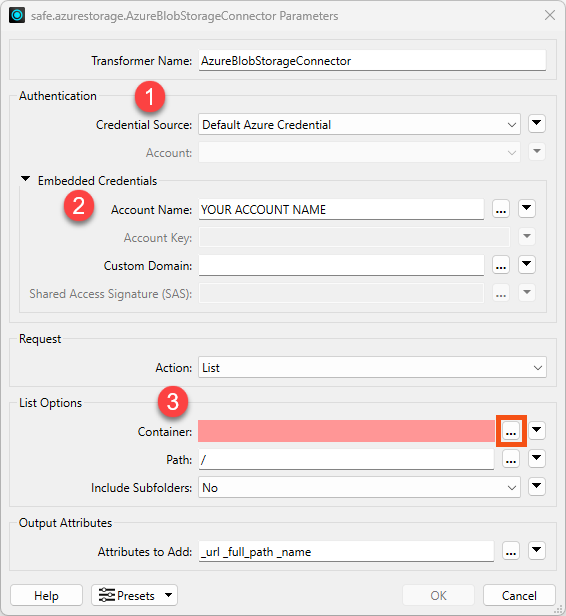Is it possible to use Microsoft app registration in Entra ID to connect to Azure BLOB (non-anonymous, for read+write)? I find information on using a key to connect to BLOB--but my IT policy doesn’t allow keys. I need to be able to connect to BLOB from FME Flow.
App registration with Entra ID works w/ connecting to Sharepoint. How about Azure BLOB?