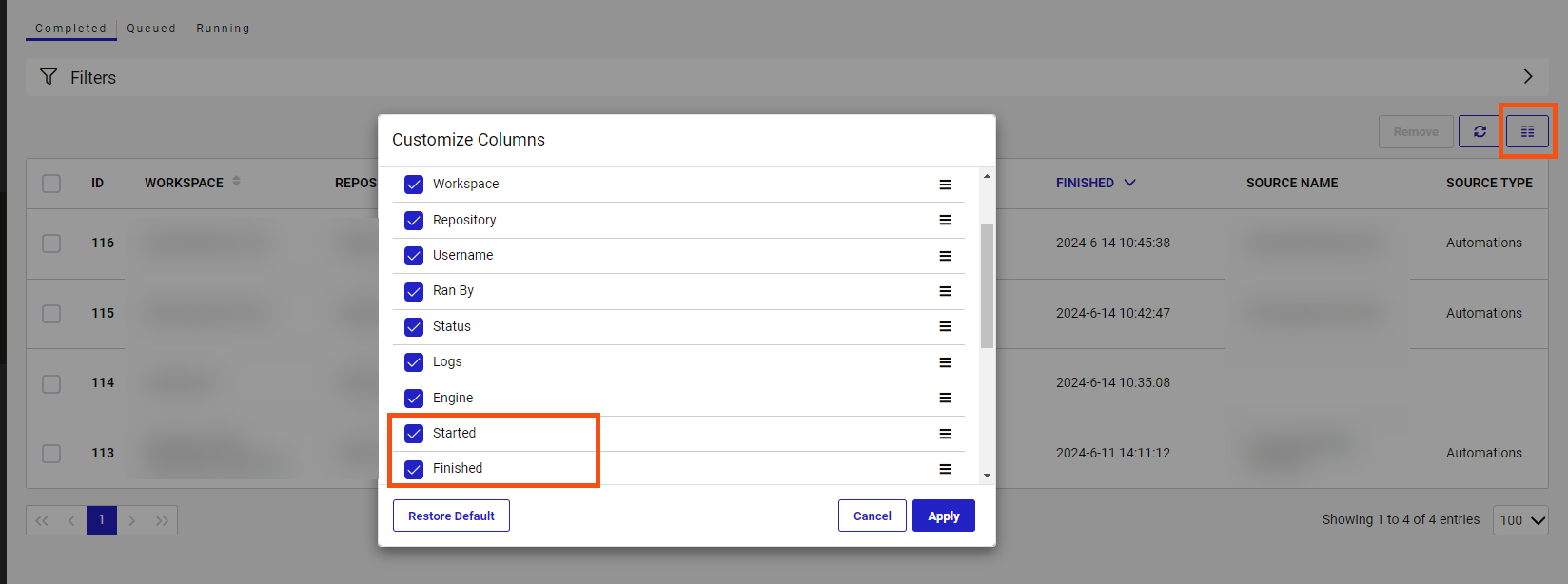Hello Forum.,
This sounds like it’s a straightforward function. I’ve looked but can’t see an obvious way of doing it.
I’m looking at FME Flow>Schedules>Manage Schedules. I want to be able to see the last time that a selected schedule item actually run. A bonus would be to see a successful/not successful flag too. Alternatively, this information could be captured in a log. But there doesn’t appear to be log option on that page, nor is there a column stating last time run.
Or am I just missing it?
Thanks,
Stuart