When I create a manual trigger automation and pass in a single key value pair as a manual Key, the complete json for the key seems to be pass to the next action in the automation. The next action is a submit job action that takes a single published parameter (VERSION). Is there a way to bind just the value from the manual key to a published parameter in the next action (Run a workspace action)?
I created a manual trigger with a manual key called MANUAL_KEY.
In subsequent actions, I apply the MANUAL_KEY from the trigger to a parameter in the action using the pattern “Manual.MANUAL_KEY” the resulting value is complete JSON and includes KEY name and value.
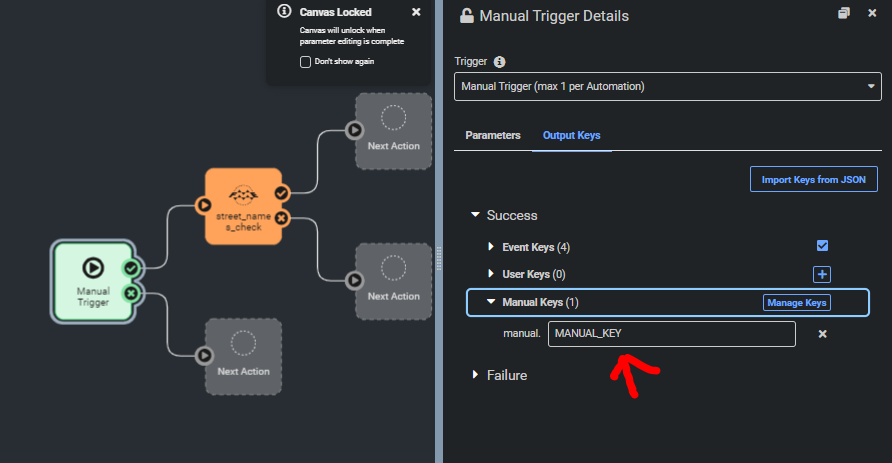
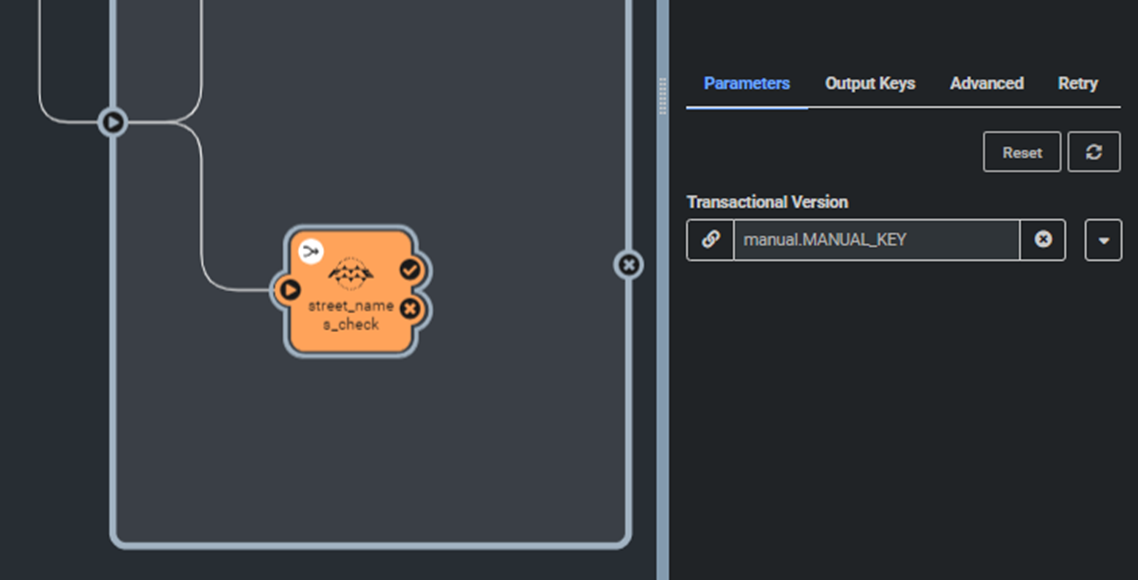 This results in the full json passed in as the published parameter in the workbench action :
This results in the full json passed in as the published parameter in the workbench action :
{
"MANUAL_KEY": "Example value"
}
Is it possible to bind only the value? Something like “Manual.MANUAL_VALUE.Value” ??
Which would pass only “Example value” into the published parameter of the next action?
I have tried to search for the answer to this but haven’t found anything so maybe this isn’t possible. If not, what is the recommended approach?
Thanks,
Ali
