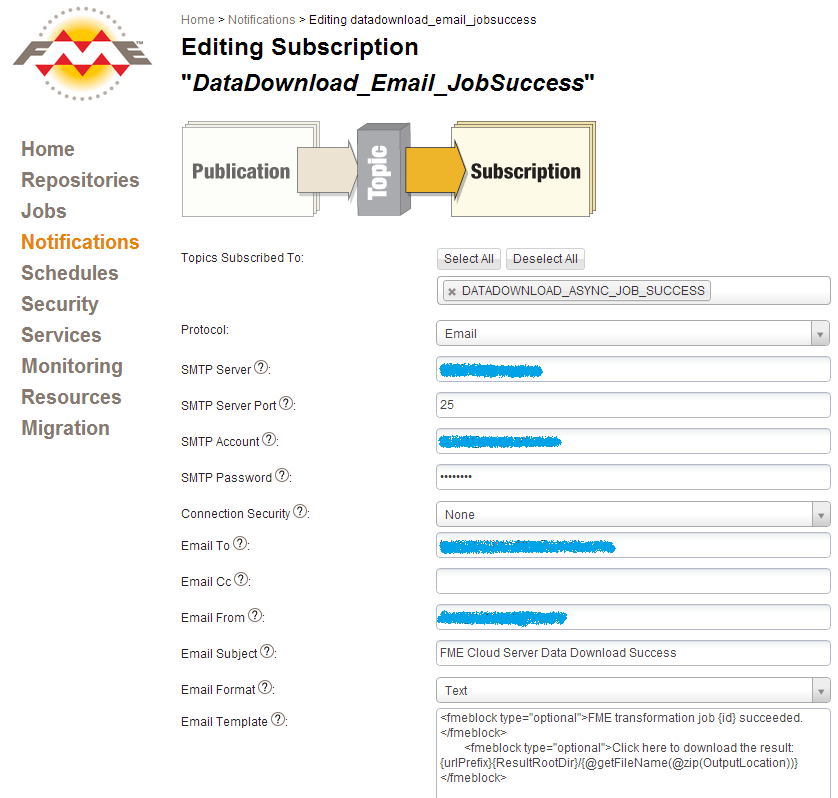I've signed up the FME Cloud Beta, and started to learn how to use it.
As my first trial, I uploaded a workspace which transforms XML dataset into raster and writes the result into Geotiff file. Service type is Data Download.
The workspace worked fine, and I was able to download zipped result file from the web page which was displayed after the completion, if I didn't check "Email Result" (Advanced Option) on the Configure page.
However, when I checked "Email Results" and specified my mail address, I was not able to receive the e-mail even though the job has been completed successfully.
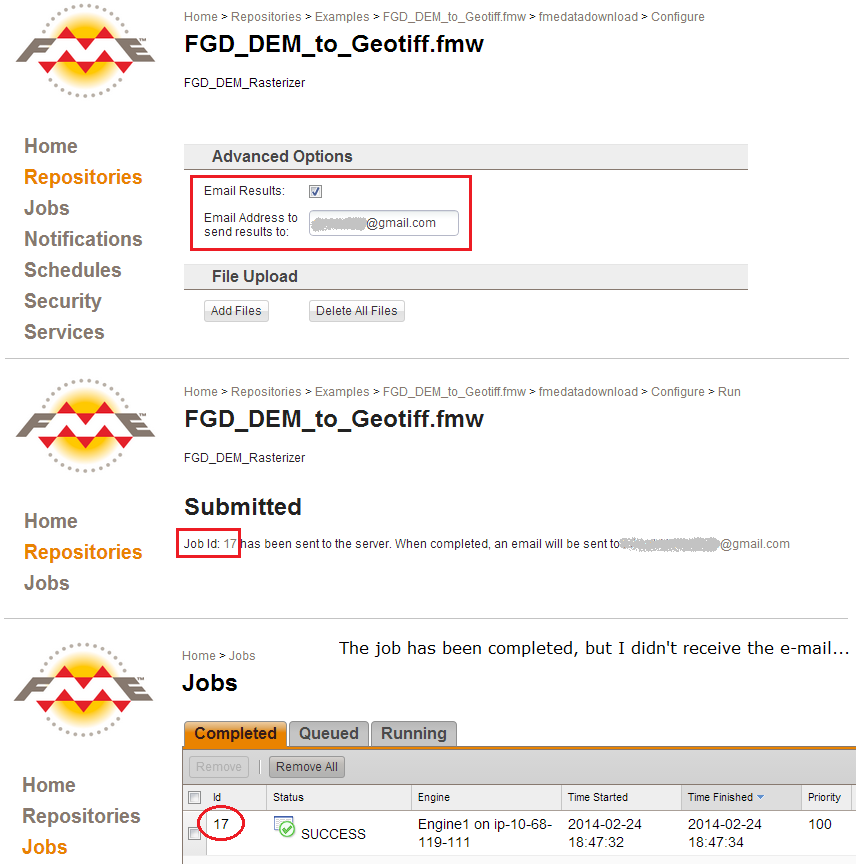
I checked if the mail address was correct, and tried several times. But no mail has come ...
Do I need some server settings to enable the "Email Results" option?
Thanks in advance.
Takashi