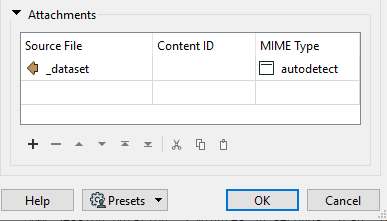Hello,
I have automation which triggers a workbench and has to send result file on email in the end.
The resulted excel file has dynamic name with @DateTimeNow parameter.
How to set that automation takes the correct file? If I add fixed name, it works fine but I don’t know how to make it for dynamic name. Could anyone help, please?