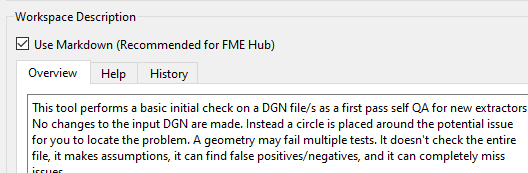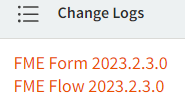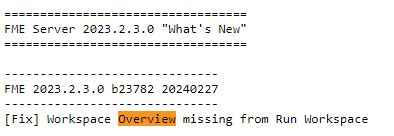Hi,
I am a very basic Flow/Server user, but handy enough at Form/Desktop. My company recently upgraded from 2022 to 2023. I have noticed after the change a few of my workspaces no longer have their description appearing online and I can’t work out why this wouldn’t.
For example, in the workspace description I would usually put a basic description or some instructions. I then publish it to Flow, and it used to be that the description would be in the online interface. Does anyone know what’s going on and how I can make this reappear?
It used to appear here:

The workspace does have a description: