Dear All,
I have three workbenches,
First one is for taking backup data and Second one is to check the value of one field with two cases and published in FME server.
Third workbench is for to run above workbenches in sequences using FMEServerJobSubmitter transformer.
My query is second workbench Status attribute value need to bring into Third Workbench when second workbench failed through FMEServerJobSubmitter Failed port.
Please advice to achieve this task.
Second workbench
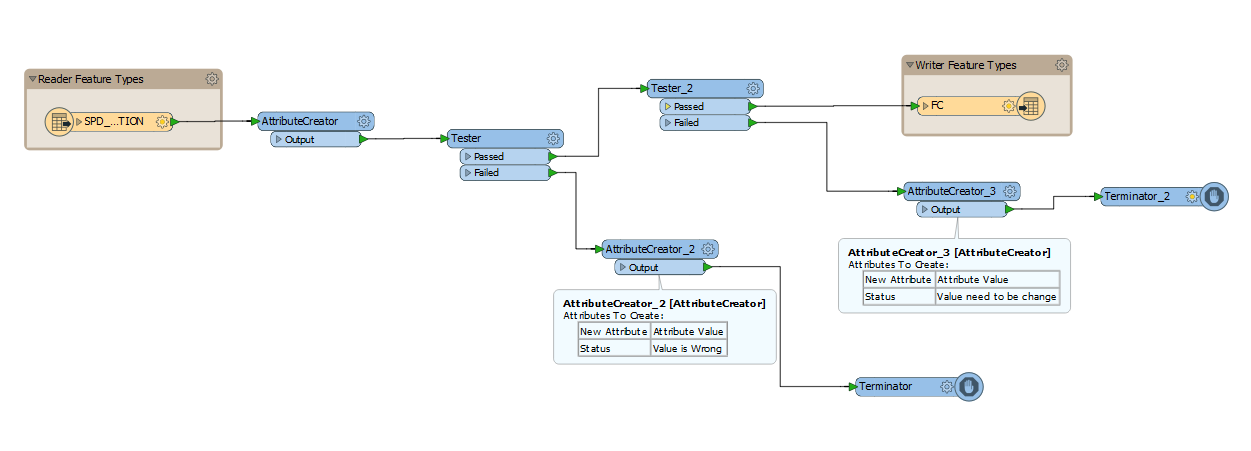
Third Workbench
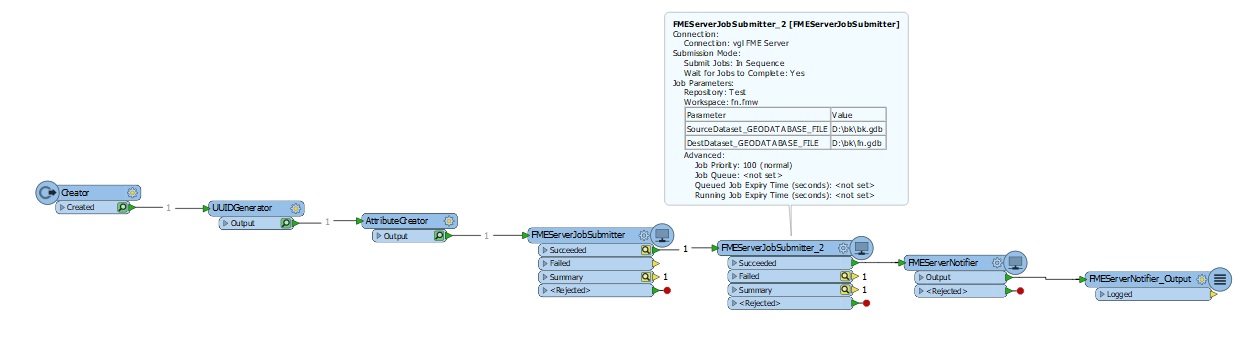
Thanks in advance
Venu






