Hi,
Is it possible to set AutoCAD Lineweight and Linetype at Layer level instead of Object/Entity level? I am using DWGStyler transformer and a DWG Template.
Each object is represented with the correct lineweight and linetype; however, these are set at object level instead of layer level as you can see in the below picture.
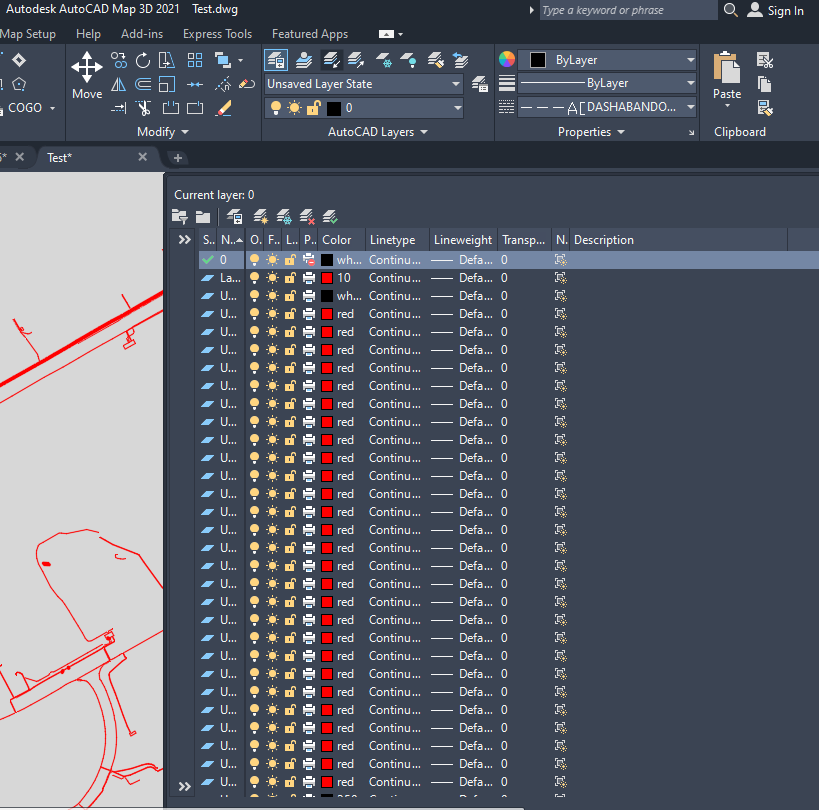 Thanks,
Thanks,
Ana







