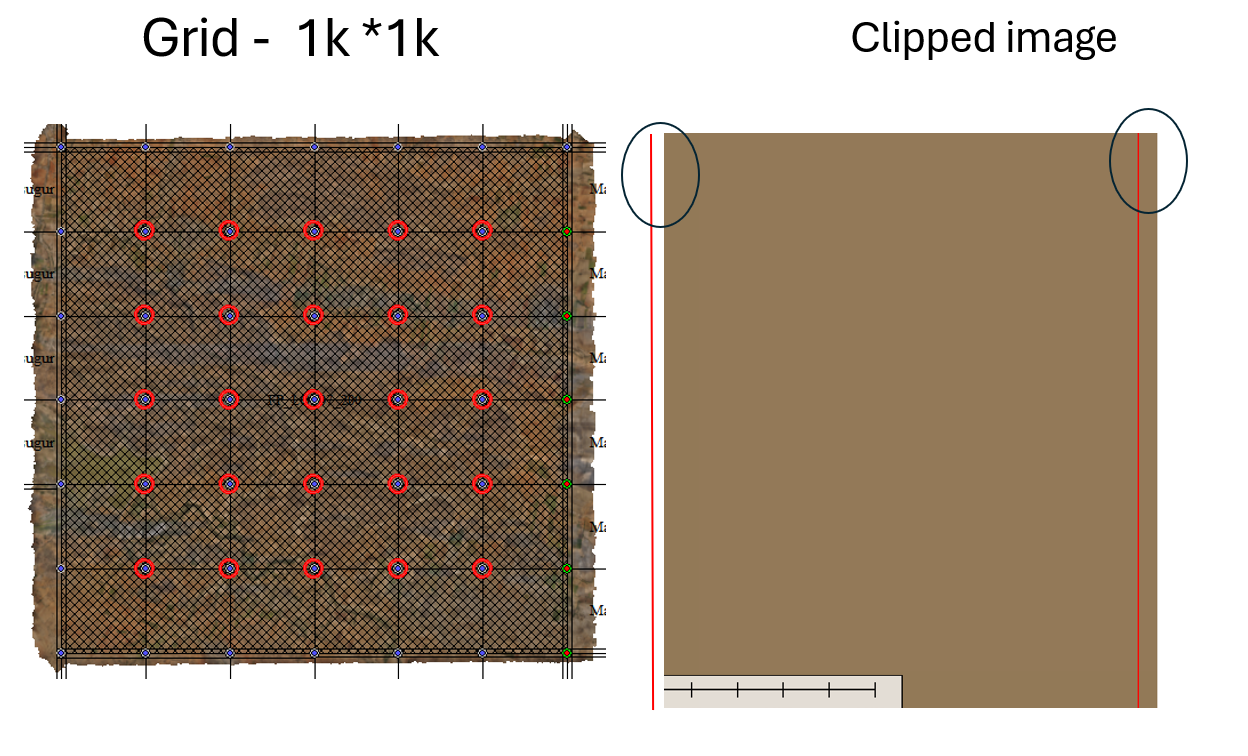Hi,
I'm trying to clip raster data using a 1k*1k grid shapefile. I'm not achieving the desired results as the clipping is imperfect, resulting in gaps or extra pixels. My goal is to clip the raster strictly within the boundary without any additional or missing pixels.
Could someone please suggest a workflow for this?
sample data: