G'day,
My workspace generates several rows of data, then goes through a statistics calculator so I can count the total rows of data. This total row is calculated so that I can email the user a summary of what has been done during the run process.
What I am finding is that I am unable to use this fmt_acc.total_count figure unless I connect the Summary output through to the HTMLReportGenerator. When I connect this to the generator it ends up creating an additional row in my report with all NULL values, which is not ideal, so I disconnected it.
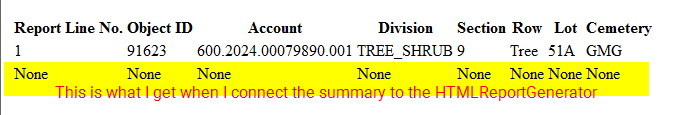
I then use an emailer to send a copy of this HTMLReport, and in my email subject I would like to say "XX Number of Features Found, full list attached", where XX is the fmt_acc.total_count.
Unless I connect this summary, the emailer has no access to this data.
Can anyone think of a way I can include this fmt_acc.total_count in my emailer, without adding a dummy row in my HTML report?
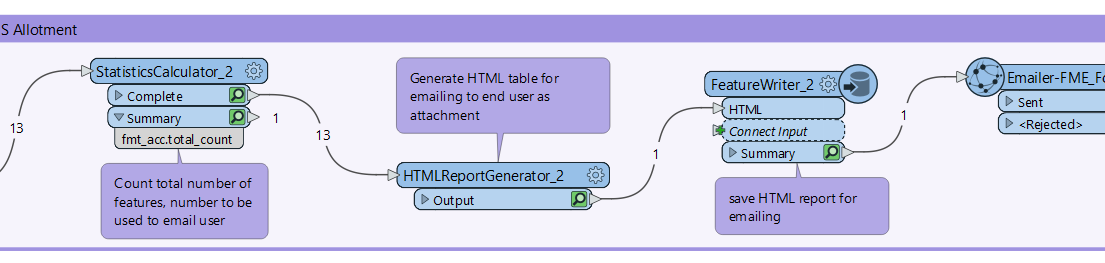







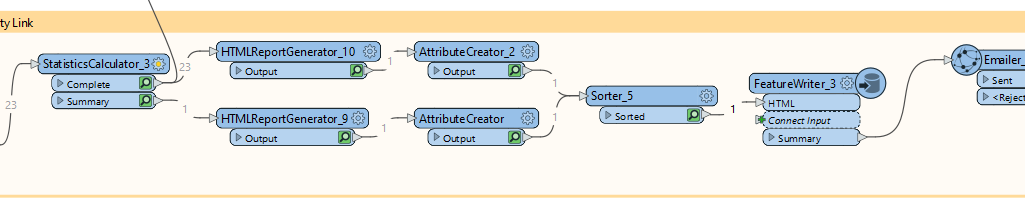
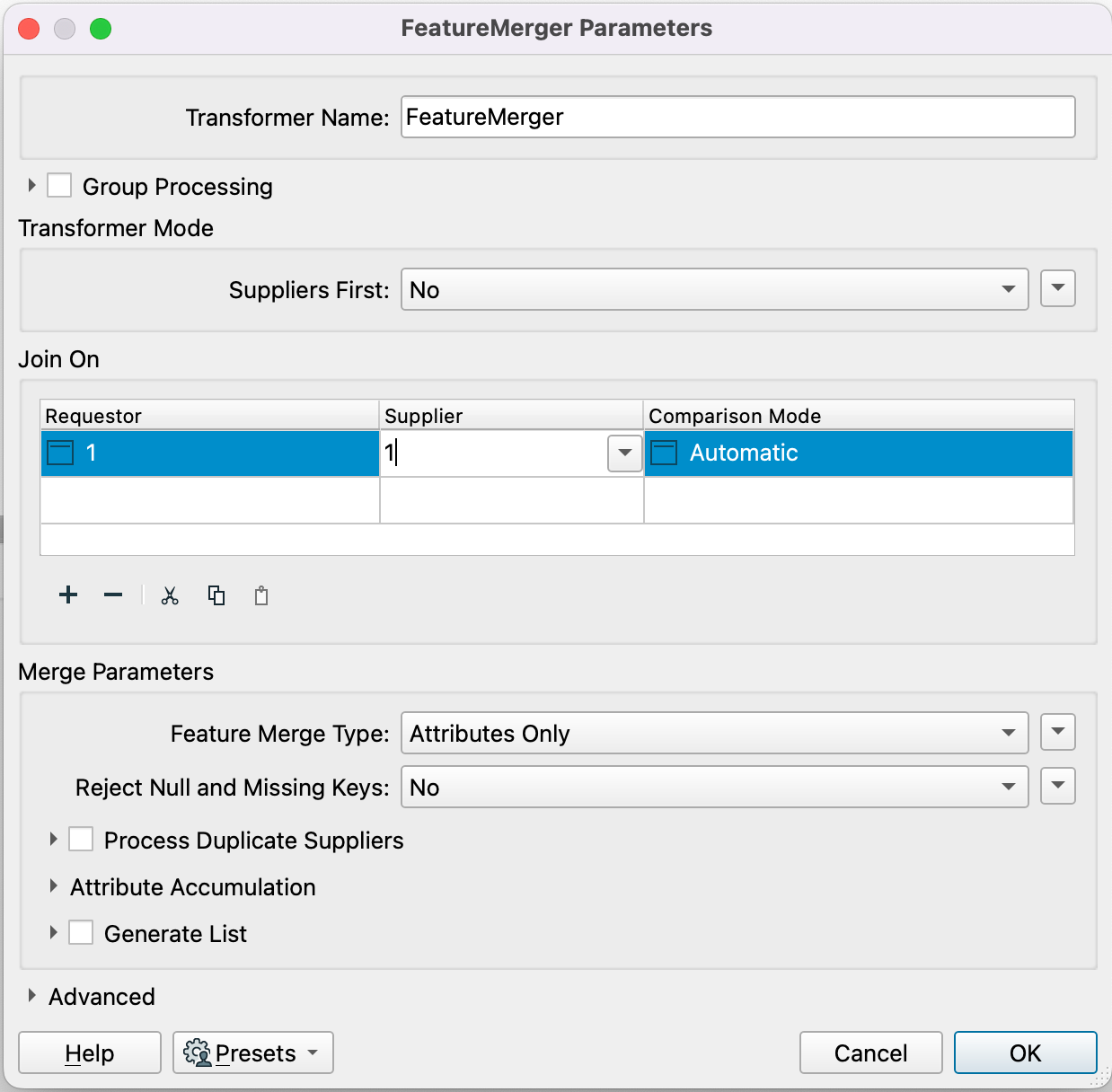 So "1" for both requestor and supplier, making it an unconditional merge.
So "1" for both requestor and supplier, making it an unconditional merge.