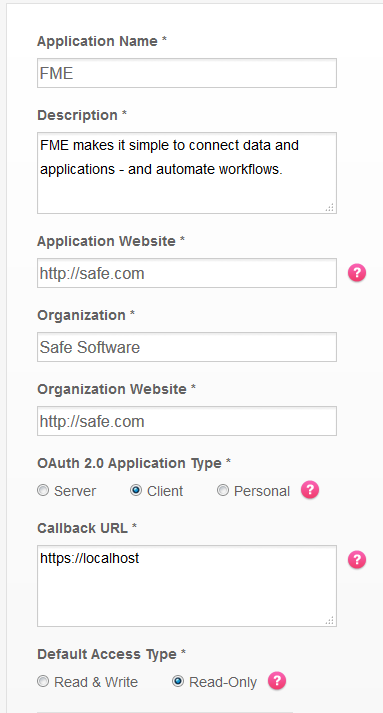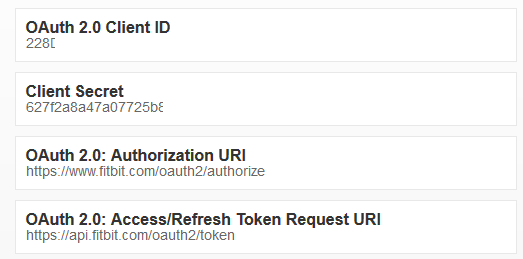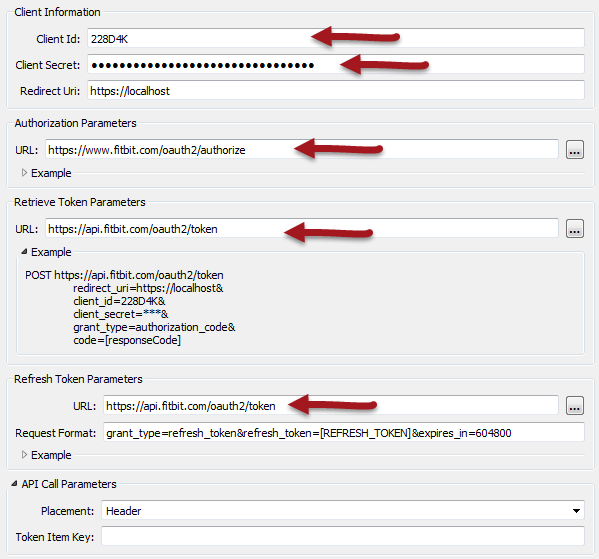I have a web service that I want to access with FME. How can I do that? There is something about REST and OAUTH and such. help?
Solved
I have a web service that I want to access with FME. How can I do that?
Best answer by fmelizard
FME can absolutely connect to web services and has built in support for a number of popular ones.
If we don't have built in support, you can add it with this basic pattern.
- Locate the web service docs.
- Locate the part that talks about creating an app or web service access or something like that.
- Locate the part that talks about OAuth.
- Locate the part that talks about REST API.

- I want to download a table or a layer
- I want to create a record
 You’ll need:
You’ll need:
- Request URL
- HTTP method
- HTTP parameters (optional)
- HTTP query string (optional)
- HTTP body (optional)

- Client Id
- Client Secret
- Authorization URL
- Access Token URL
- Access Token Request format
- Client Redirect URI
 Create the web service authentication definition
Next you need to create the definition in FME.
Create the web service authentication definition
Next you need to create the definition in FME.
- Open the preferences/options >
- Web Connections >
- Manage Services >
- Scroll to the bottom of the page >
- click the the plus button >
- select OAuth 2.0 Service
- Fill it out the information you recorded earlier


- Add an HTTPCaller transformer
- Add the REST call information you recorded earlier.

This post is closed to further activity.
It may be an old question, an answered question, an implemented idea, or a notification-only post.
Please check post dates before relying on any information in a question or answer.
For follow-up or related questions, please post a new question or idea.
If there is a genuine update to be made, please contact us and request that the post is reopened.
It may be an old question, an answered question, an implemented idea, or a notification-only post.
Please check post dates before relying on any information in a question or answer.
For follow-up or related questions, please post a new question or idea.
If there is a genuine update to be made, please contact us and request that the post is reopened.