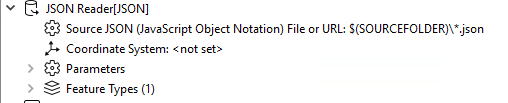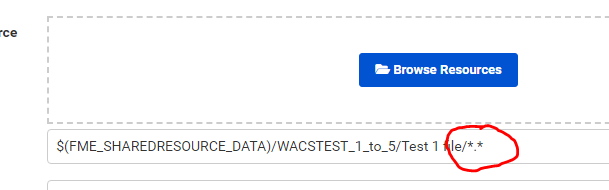Hi,
I have a workspace the reads json files:
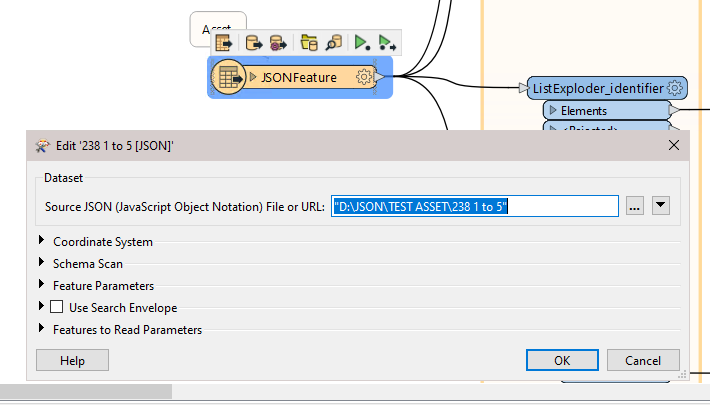
I need to publish this to Flow, and configure parameters to enable the user in Flow to read files from a certain folder. This will change several times, and I do not mind this part being a manual process.
I am unsure of exactly how to configure this.
I have set up a Folder and Pathnames user parameter:
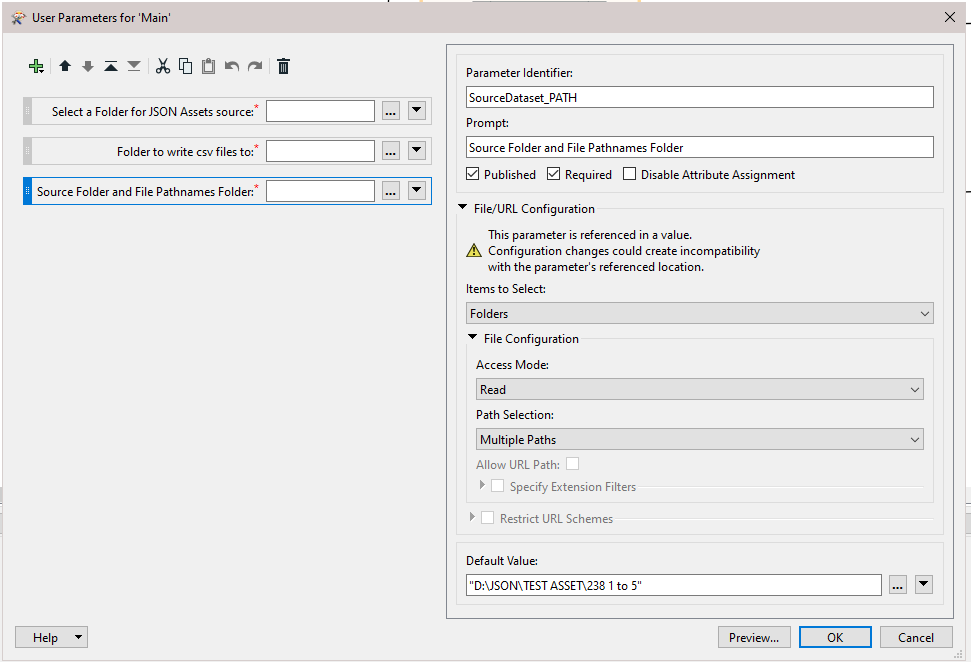
I have configured it to select Folders, and called this “SourceDataset_PATH”.
I have then configured the parameter for the json reader to point at the SourceDataset_PATH parameter.
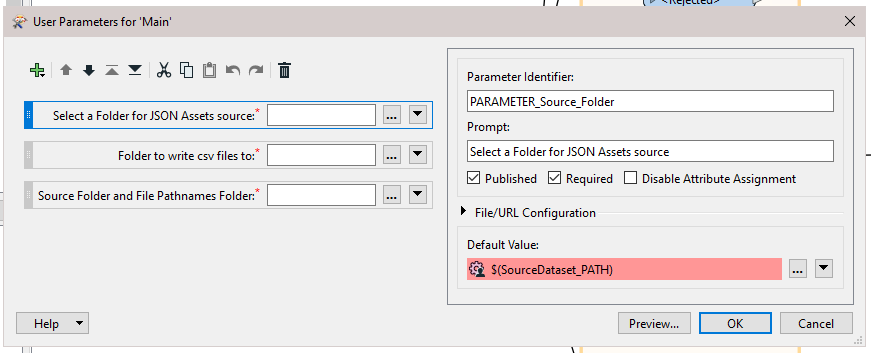
I publish to FME Server, run the workspace:
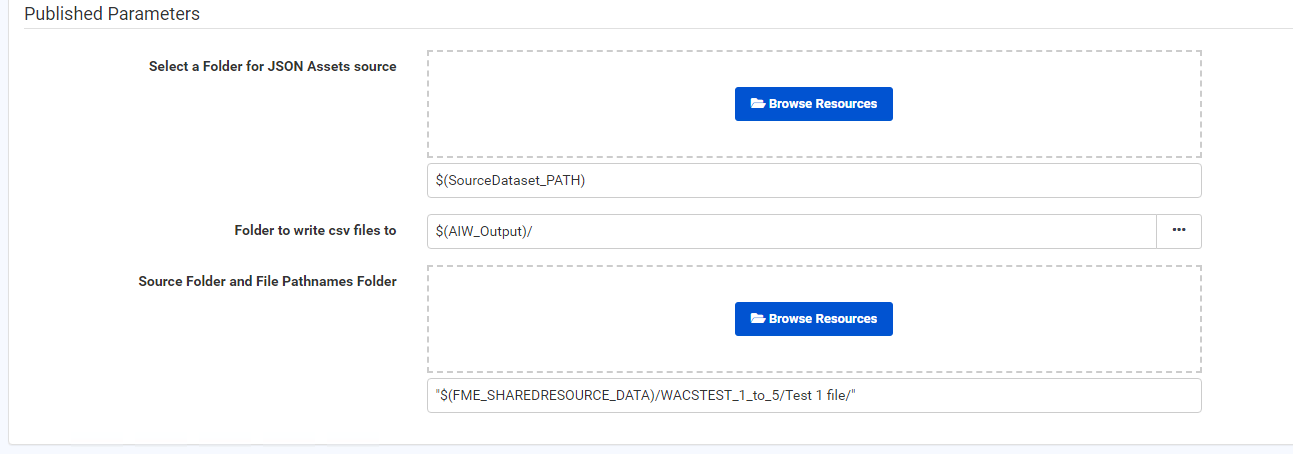
I have used “Browse Resources” to find a folder “Test 1 file” and hit Run.
If fails after a few seconds:
| 54 | 2024-11-13 17:17:27 | The file 'C:\ProgramData\Safe Software\FME Server\resources\data\WACSTEST_1_to_5\Test 1 file' could not be opened |
| 53 | 2024-11-13 17:17:27 | Opening the JSON reader with source dataset 'C:\ProgramData\Safe Software\FME Server\resources\data\WACSTEST_1_to_5\Test 1 file' |
| 52 | 2024-11-13 17:17:27 | FME API version of module 'JSON' matches current internal version (4.0 20220615) |
What am I doing wrong? Do I need the Folder and Pathnames user parameter? Do I set the JSON Reader to look for files or folders?
I’ve tried several different methods of configuring the workbench and readers with no luck.
Please help! :-)
Regards
Stu