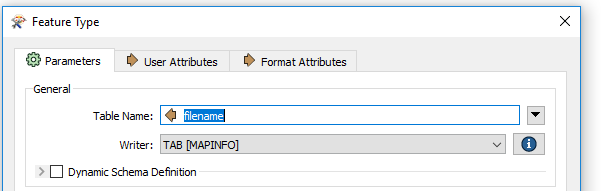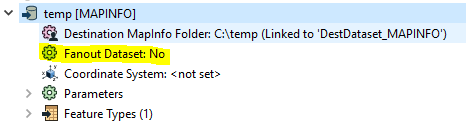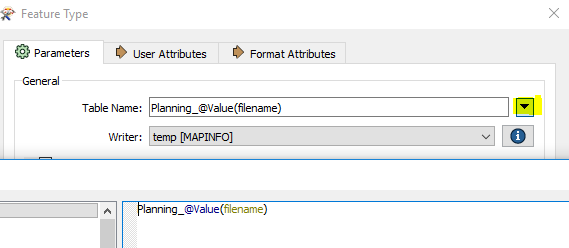I'm trying to understand Fanout better. I ran a test with a planning appeals points dataset where I set the output to split the source data into subset .tab files based on a the 'decision' field. This worked and created 19 tab files as there are 19 possible decision values in the source data. However there are two issues:
1
The process places the outputs into their own folders (e.g.: the process creates a folder called Split decision which then contains the tab file showing just the split decision valued records. (It’s doing this because of the issue raised in point two below)
Is it possible to places all 19 output .tabs into the same directory folder?
2
The output tab files are all called the same name as the source file. The source file is called ‘LBS Planning - Decided appeals’ and all 19 output files are also called ‘LBS Planning - Decided appeals’. Can FME rename the output files along the lines of the value it is sub-setting? So, for example, I’d want one of the 19 outputs to be called ‘LBS Planning - Decided appeals – Split Decision’.