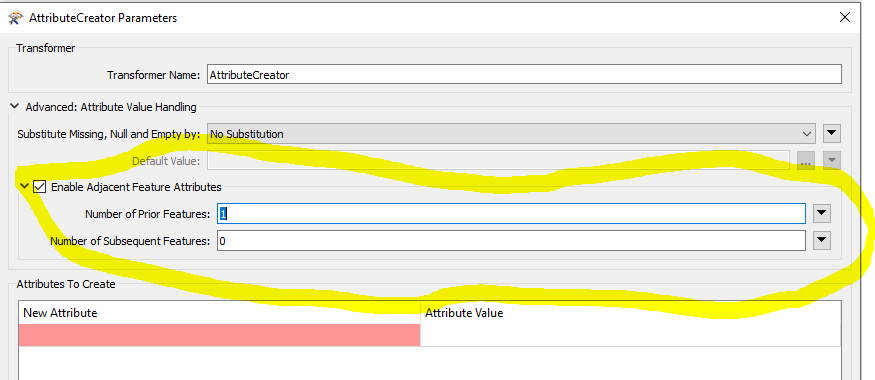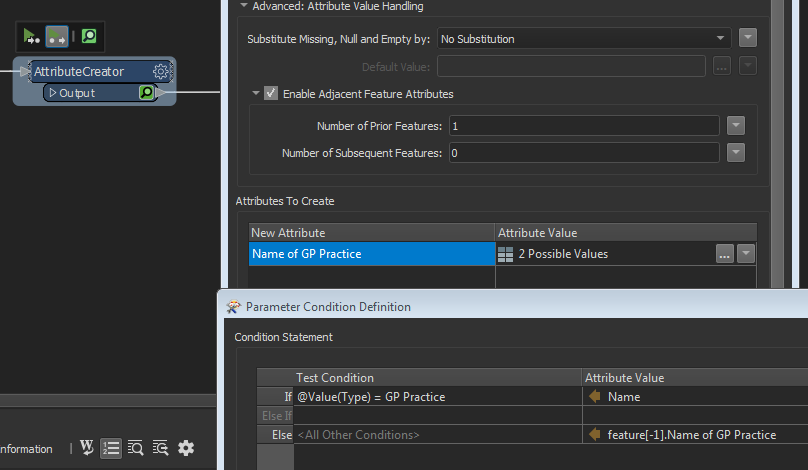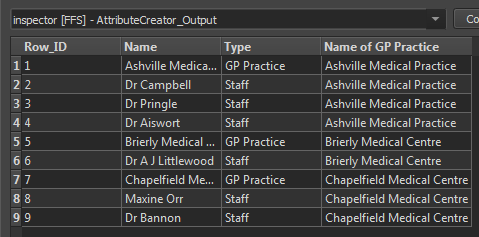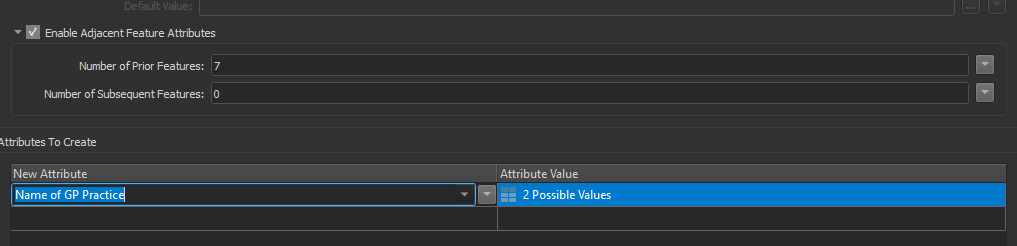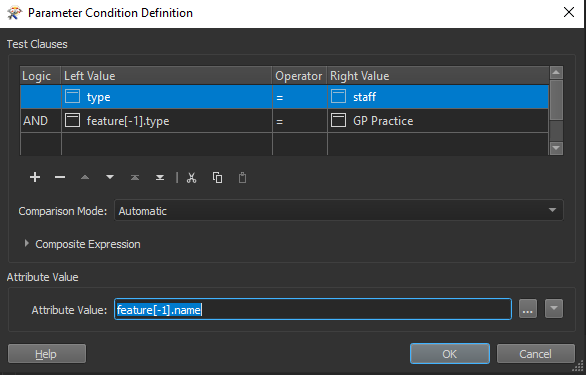Hi
i have a data set that looks like this
Row_IDNameType1Ashville Medical PracticeGP Practice2Dr CampbellStaff3Dr PringleStaff4Dr AiswortStaff5Brierly Medical CentreGP Practice6Dr A J LittlewoodStaff7Chapelfield Medical CentreGP Practice8Maxine OrrStaff
9Dr BannonStaff
what i would like to do is create a new attribute for each feature that contains the name of the GP Practice the Staff belong to.
Which would look like this:
Row_IDNameTypeName of GP Practice1Ashville Medical PracticeGP Practice
2Dr CampbellStaffAshville Medical Practice
3Dr PringleStaffAshville Medical Practice
4Dr AiswortStaffAshville Medical Practice
5Brierly Medical Centre
GP Practice
6Dr A J LittlewoodStaffBrierly Medical Centre
7Chapelfield Medical Centre
GP Practice
8Maxine OrrStaffChapelfield Medical Centre
9Dr BannonStaffChapelfield Medical Centre
but, as you can see, there is not a fixed number of staff per GP Practice.
Any help greatly appreciated
Thanks
Mark