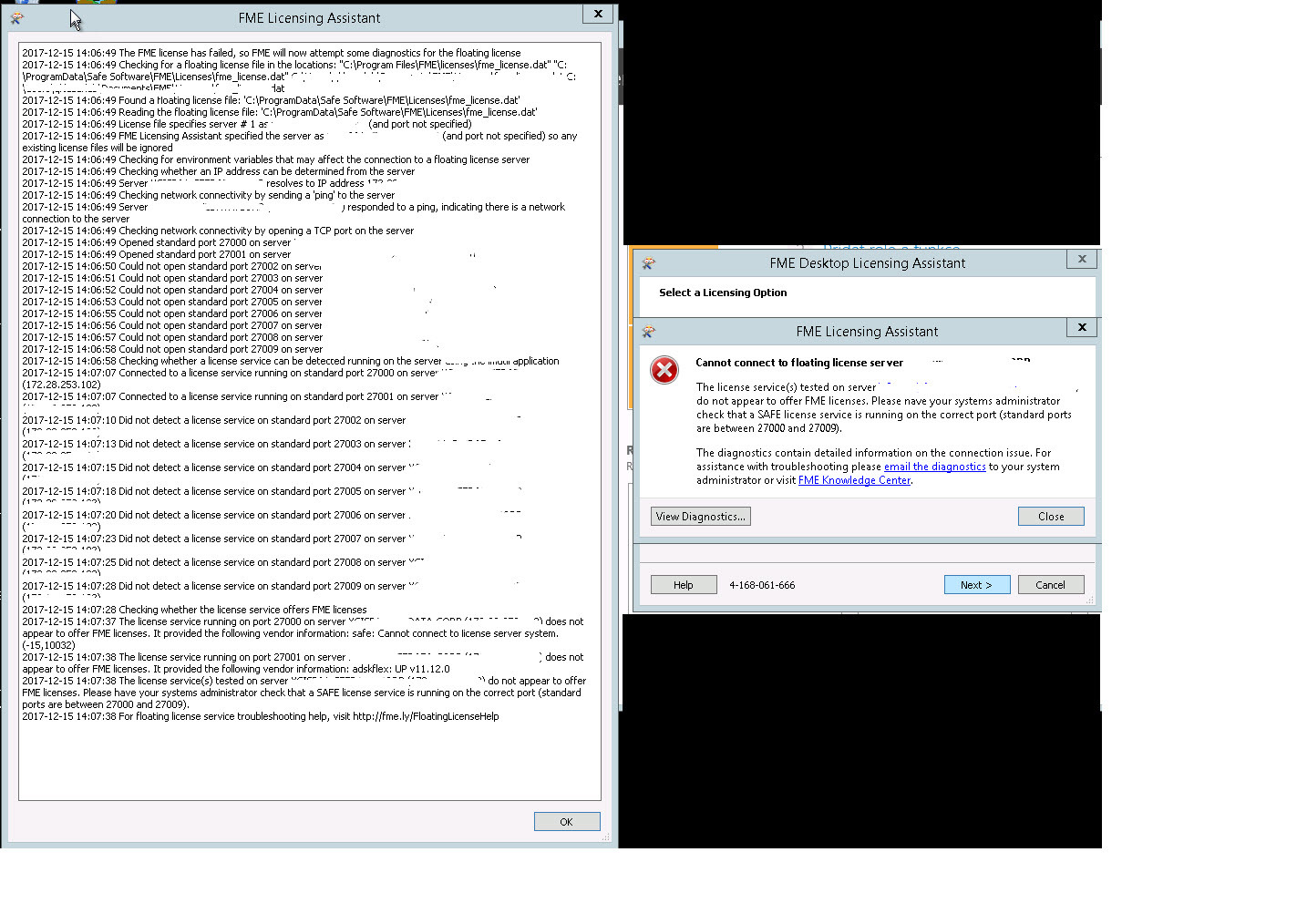Hello everybody,
unfortunately, all FME apps (workbench, inspector, licensingmng atc.) are not able to open after its start. I tried to start FME on another server to server with floating licence. If I tried to start via FME API, it showed me this message:
ERROR 2017-12-15 08:51:54,392 FmeInvokerCore [FmeInvoker] - Error Safe.FMEObjects.FMEOException: FME floating license system failure: cannot connect to license server(-15)
ERROR 2017-12-15 08:51:54,392 FmeInvokerCore [FmeInvoker] - FmeErrorNumber:-1
If I tried to start FME on licencing server, it runs without problem.
I checked also this article https://knowledge.safe.com/articles/543/floating-license-troubleshooting.html, but no advice helped :-(
Please, does anybody have any tip, how to solve this problem?
Thank You so much!
Lubo