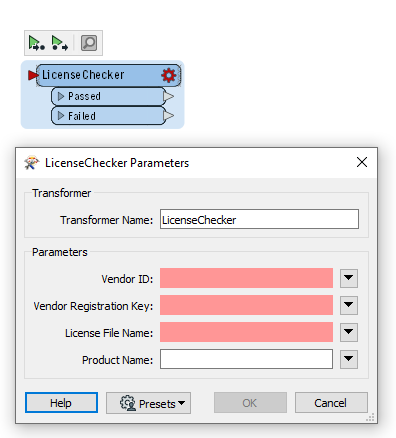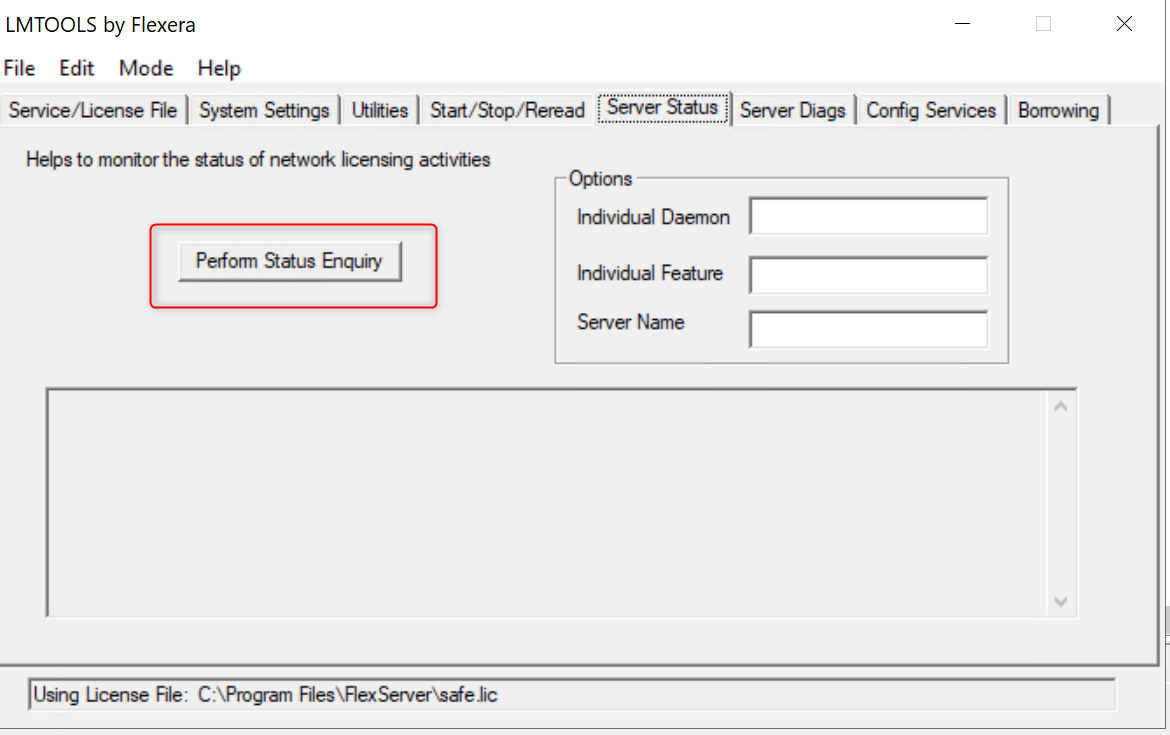Does anyone have a decent and free FME Desktop licence monitoring tool? At the moment, I have very little visibility how much of our licence we're using on a daily basis, and whether we're short of licences some of the time or more regularly.
Two options I have tried, neither of which is ideal:
- Using the logfile on the licence server. This gives all the logins and logouts, and I assume even the attempts. But I don't have direct access to this file, so I need my IT department to send it to me on a regular basis. Plus, the first few lines of the logfile clearly state that it's not recommended for usage monitoring.
- The second option is described in https://docs.safe.com/fme/html/FME_Desktop_Documentation/FME_Desktop_Admin_Guide/FMEInstallation/Monitoring_Floating_License_Use.htm , where you set up a lmutil command. This I can put in a batch file, which I can run at regular intervals, and then spits out a time-stamped text file. It kind of works, but as it's on my machine, it only works when I am logged in. And IT are not happy about me installing the batch file on the server.
Are there any lmutil based tools out there that I can use to monitor/track licence usage? Has anybody created anything that they'd be happy to share? Any other ideas how I could monitor my floating licences?