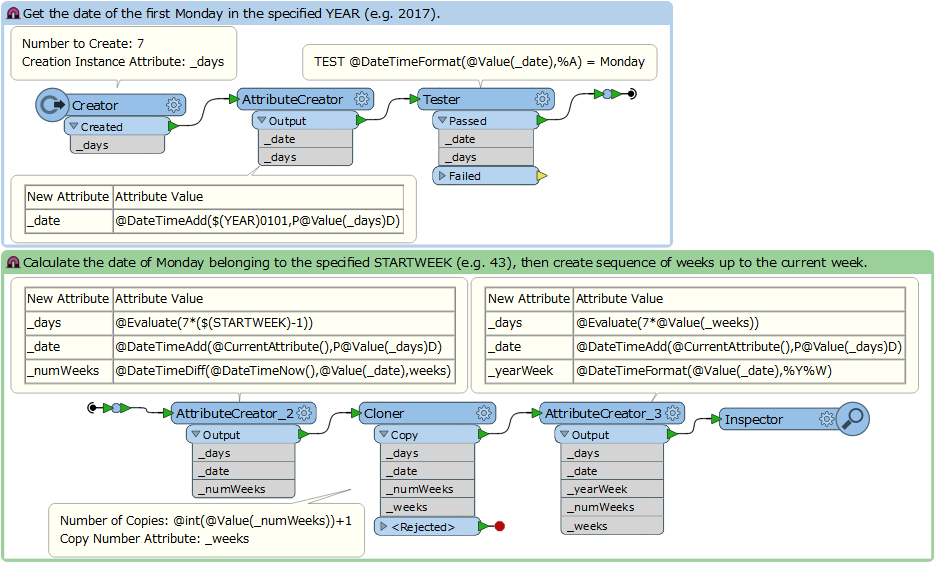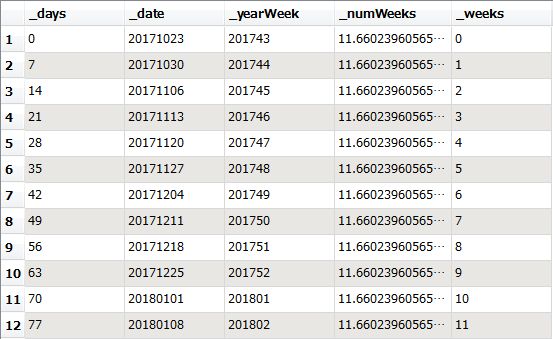Hello,
What I would like to do is to create a list of all YearWeeks from a given YearWeek till the current YearWeek automatically.
E.g. I would set the beginning to 201743.
Then the output should look like this:
201743
201744
201745
201746
201747
201748
201749
201750
201751
201752
201801
201802
Please note that all weeks should be 2 digits.
Are there sufficient FME transformers to do so or would I need to use Python?
Your help is highly appreciated.