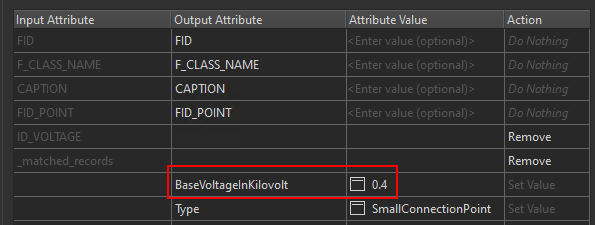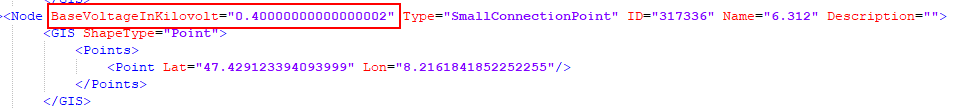I need to export data of an oracle database to XML, it’s data from an electricity network, so not highly structured or nested.
I created a workbench using the xml-templater and got some results, so far so good.
Are there any limitations using the XMLtemplater compared to the XSD-driven Writer?
I don’t want to create the whole export and realize later, that I would have better chosen the XSD-driven Writer for XML.
Also a little problem with XML templater:
I created an Attribute Value using Attribute Manager, a simple number “0.4”.
When I write this value using the XMLtemplater it gets written as “0.40000000000002” to the Textfile.
What am I doing wrong?