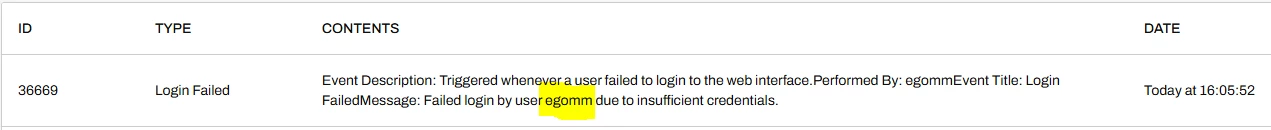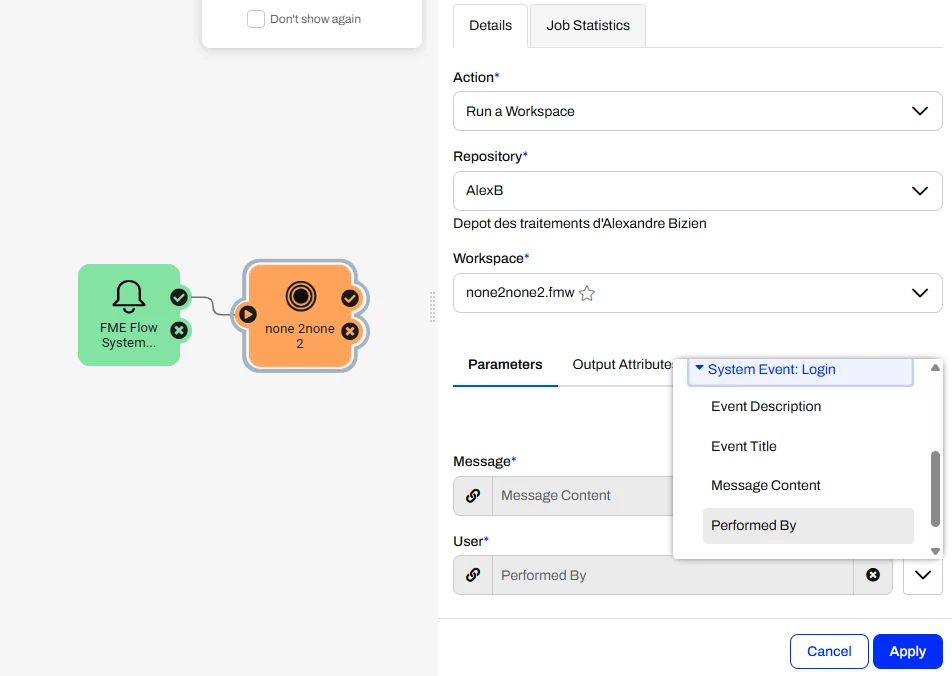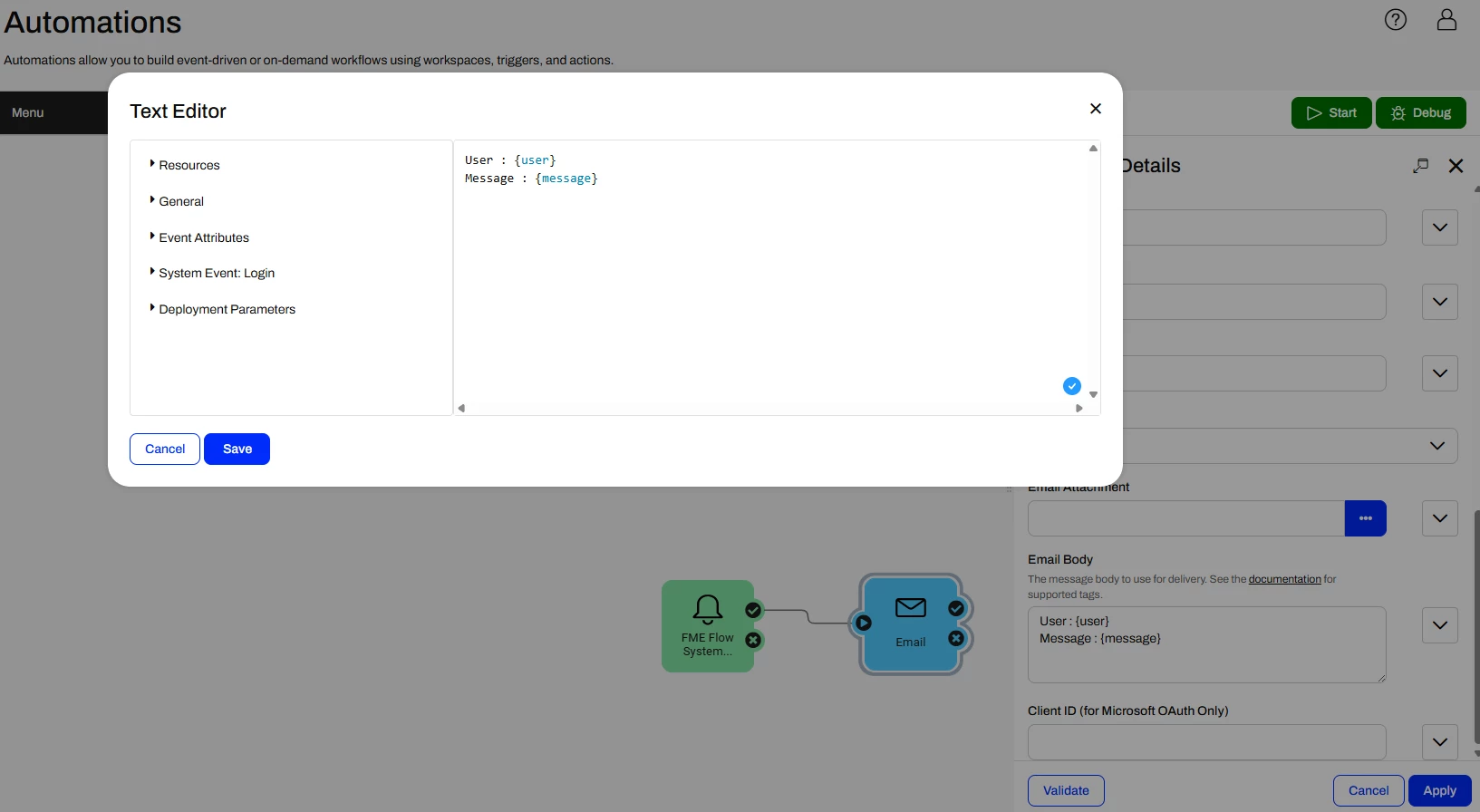We use Azure Entra ID (formerly known as Azure Active Directory) with FME Flow to login the application.
So now we have two methods:
1. user name and password
2. button "Sign in with Microsoft"
My colleagues often use the first method, which does not work for them.
I set up the system events to notify me when a login is failed. But now I would like to know who tried and failed to login. Is there a log that shows the username someone used to try to login? Does anyone know which logfile it is in?
ps it would be nice if I could hide the first login method. But that method is used by the admin-account. So I guess that is not an option.