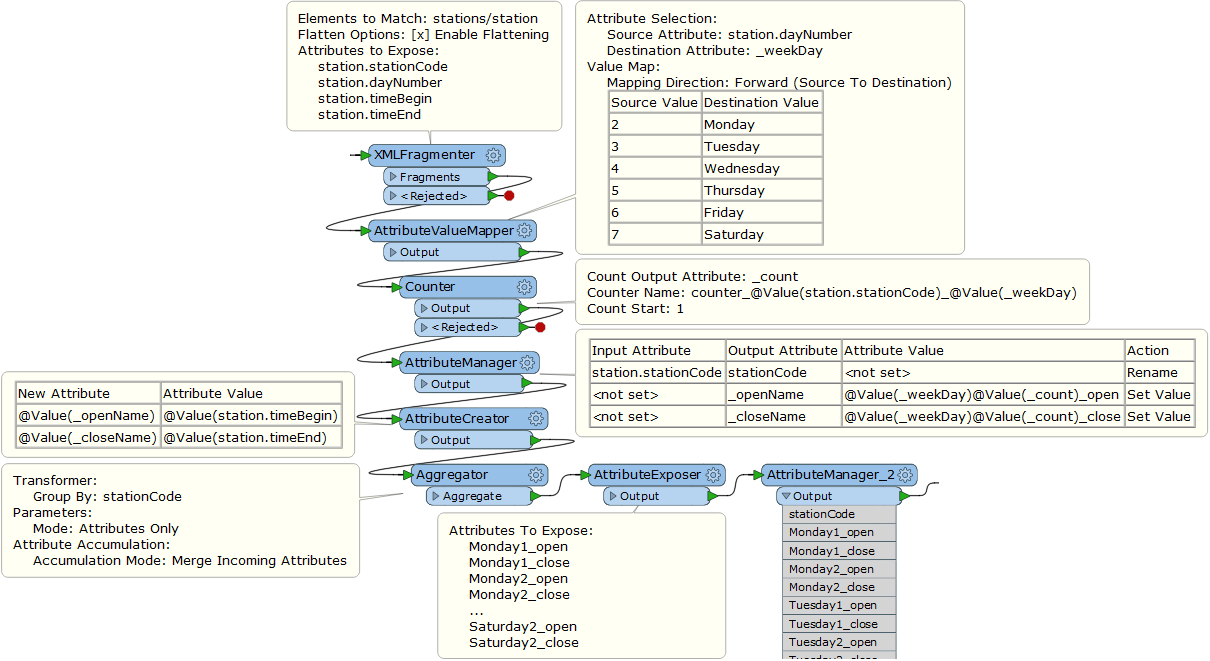Hi FME ninjas,
I'm struggling trying to transform XML data to tabular data.
Attached is an example XML. I'm looking at records that have multiple opening hours per day of the week. (in the example dayNumber="2" is Monday)
Opening and closing time are in "timeBegin" / "timeEnd"
I'm trying to aggregate / merge these into one row.
What I'd like to have:
stationCode Monday1_open Monday1_close Monday2_open Monday2_close RNSC01 0700 1200 1400 1800Thanks,
Ed