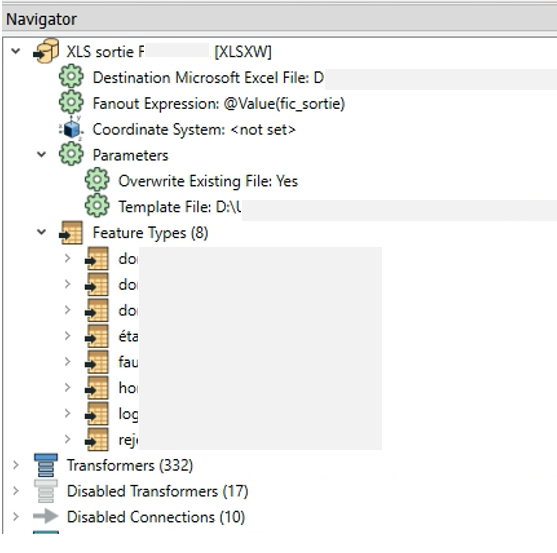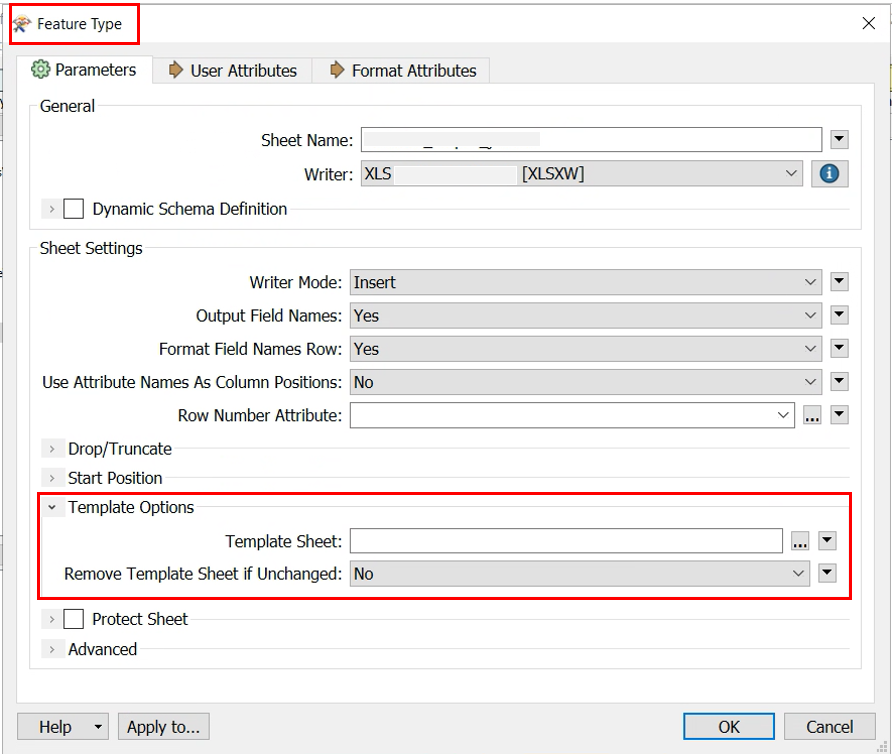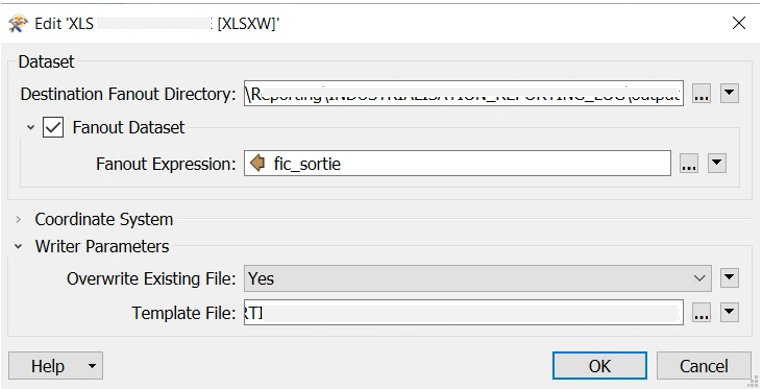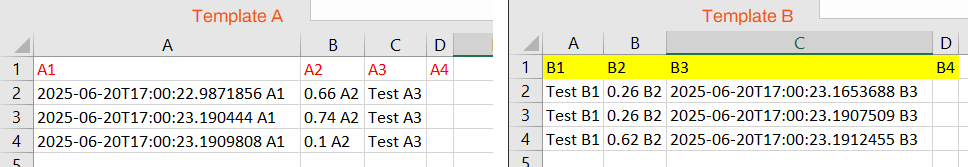Hello,
I have a workbench with the following elements :
- 1 Excel writer based on a template file, and with option “Overwrite Existing File” set to Yes (mandatory to use a template).
- 8 Feature types writing to 8 different sheets of the same Excel file.
As I’ve seen in other posts, this configuration should work.
However, when I run the workbench, only one sheet is filled in the final excel file. If I run the writer Feature Types one by one, they do write their own sheet and remove the others.
Can someone tell me what is wrong in this configuration ?
I use FME Desktop 2021.2.