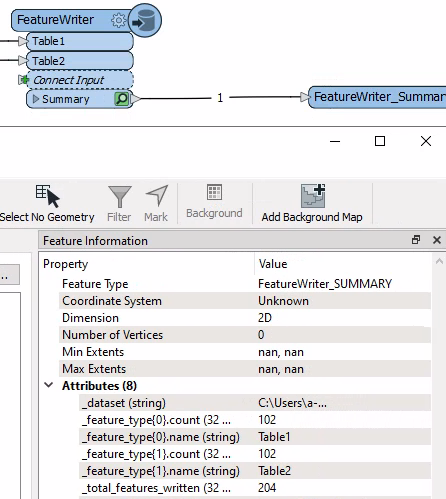We have a workspace that retrieves data from 40+ tables in on and off-site databases and writes the results to tables in an on-site Oracle database. The workspace consists of SQLexecutors and SQLcreators which read the data using ODBC, and Oracle non-spatial writers which write to the local tables. To help with data verification, for each table written to in the local database I want to write a row to a data verification table with the tablename and the number of rows written. I've tried using Counters and Samplers attached to each reader to get the number of rows written, and can route those to a writer to write to the data verification table, but can't seem to get the table name exposed. The attributeexposer and exploders expose the column names but not the table names. And I was hoping there may be a more efficient way of doing this than by attaching individual counters and samplers. Basically, I want the Features Written Summary from the workspace log written to the data verification table. Any suggestions how to do this?
Question