Hi,
I am currently trying to archive information out of old DWG files in my company. But so far I am still rather uncertain with how I open the DWG files in FME in a way, that I can access the labels within the DWG file and write them into another file format.
I found a lot of tutorials with how to write into DWG, but nothing much the other way around.
Can someone help or point me in the right direction?




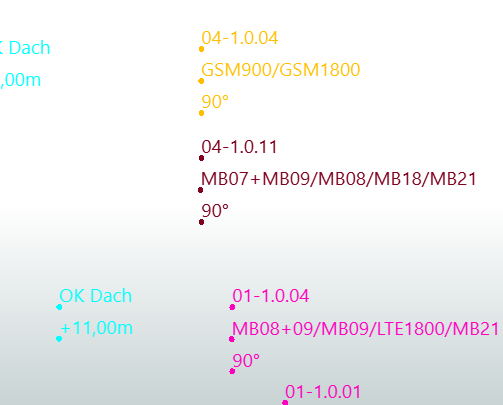
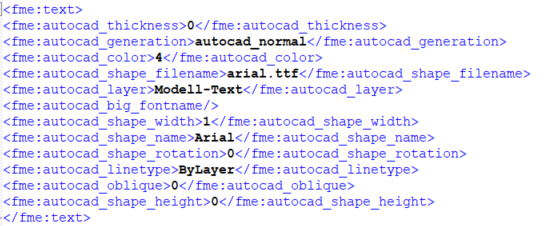 And what I want is the actual text. So like the MB07+MB09 and so on.
And what I want is the actual text. So like the MB07+MB09 and so on.