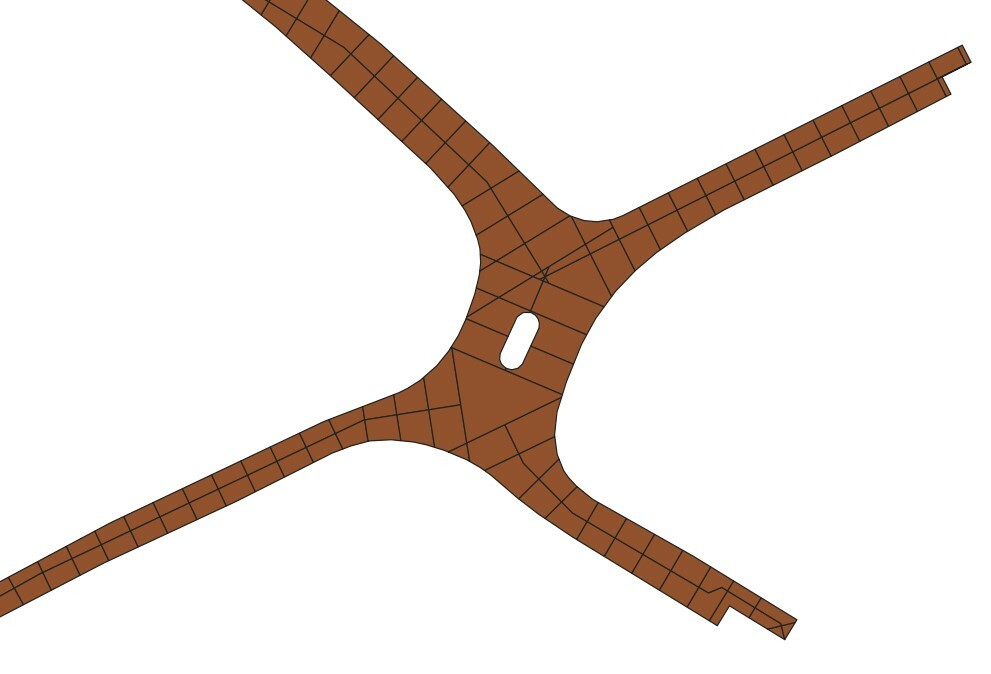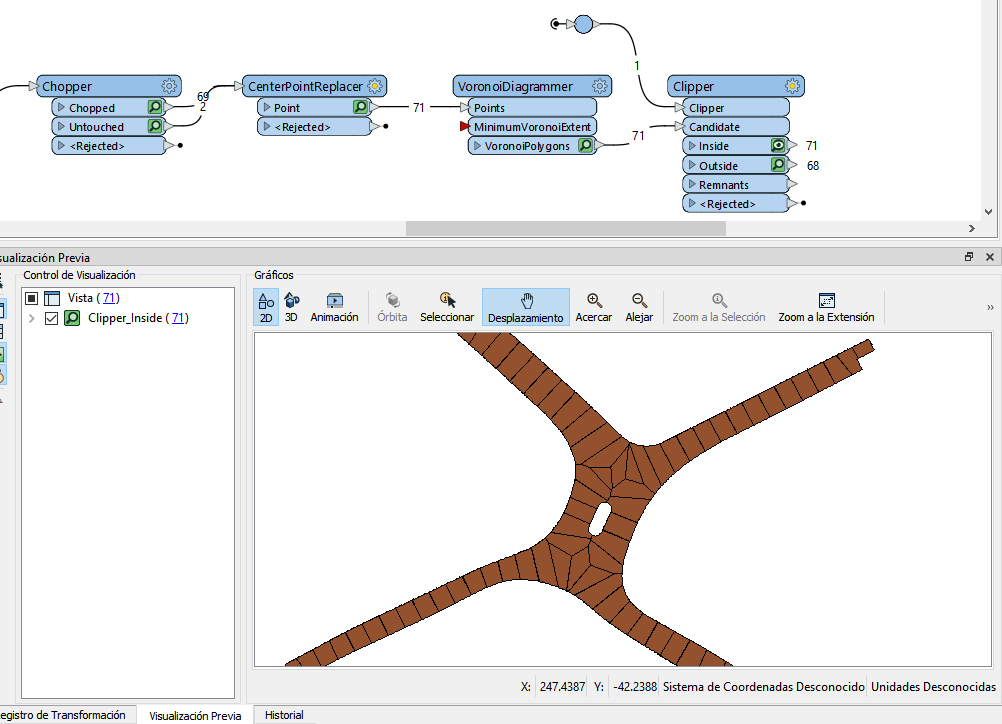I think I've used QGIS to its limits and as far as I know ArcGIS don't have any tool different that might be of help for me. Since I've heard about it a a lot yet never used it, I thought FME might have more options to do what I need. If I can do what I've got in my mind I am going to purchase the required license.
Basically I've got a very large and complex polygon road network and my main target is to divide those polygons into smaller polygons with almost equal lengths. Also divide them vertically with a centreline if the width of the polygon is above a certain length. But complexity makes things really difficult.
In two separate questions, more details on this issue are available on gis stackexchange.





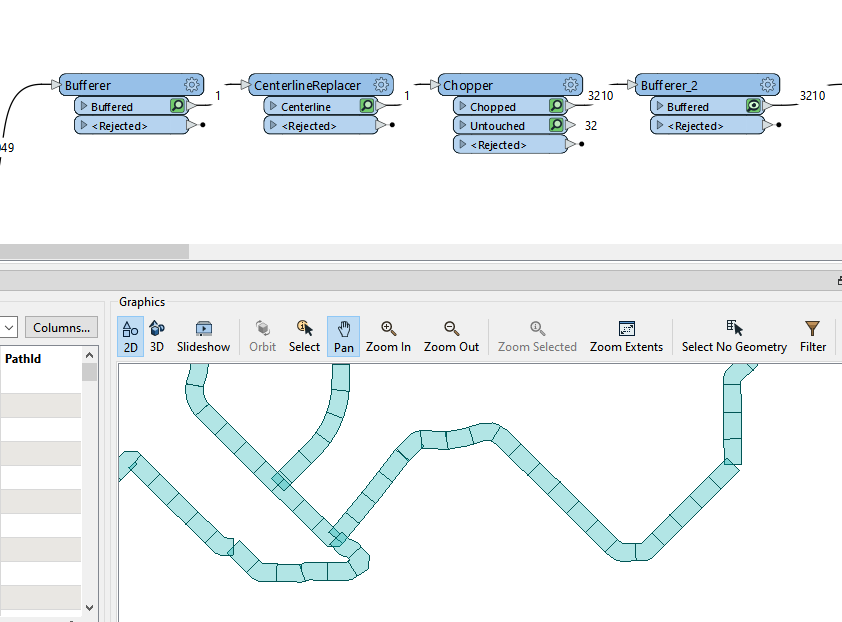 Other transformers you might want to look at are the Clipper, Intersector and the Overlayers (AreaOnAreaOverlayer, LineOnAreaOverlayer, and so on).
Other transformers you might want to look at are the Clipper, Intersector and the Overlayers (AreaOnAreaOverlayer, LineOnAreaOverlayer, and so on).