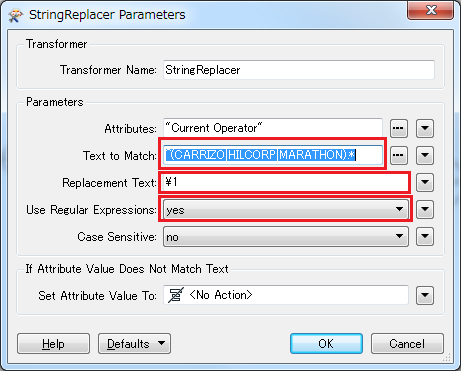I have an attribute field "Current Operator" that I am trying to find certain operators and rename.
I've tried StringReplacer and BulkAttributeRenamer but can't seem to get the expression right.
Ideally I'd like find all names that match certain operators, for example:
"Carrizo" without having to input ("Carrizo O&G;", "Carrizo Oil and Gas" ,etc)
"Hilcorp" without having to input ("Hilcorp O&G;", etc)
"Marathon without having to input ("Marathon O&G;", "Marathon Oil & Gas" etc)
Is there a wildcard to catch all the words after?
Also do I have to create a separate transformer for every attribute I want to rename (Hilcorp, Carrizo, Marathon)?
I have a much larger list and would like to input all the names in one transformer and rename them all at once to their respected values.