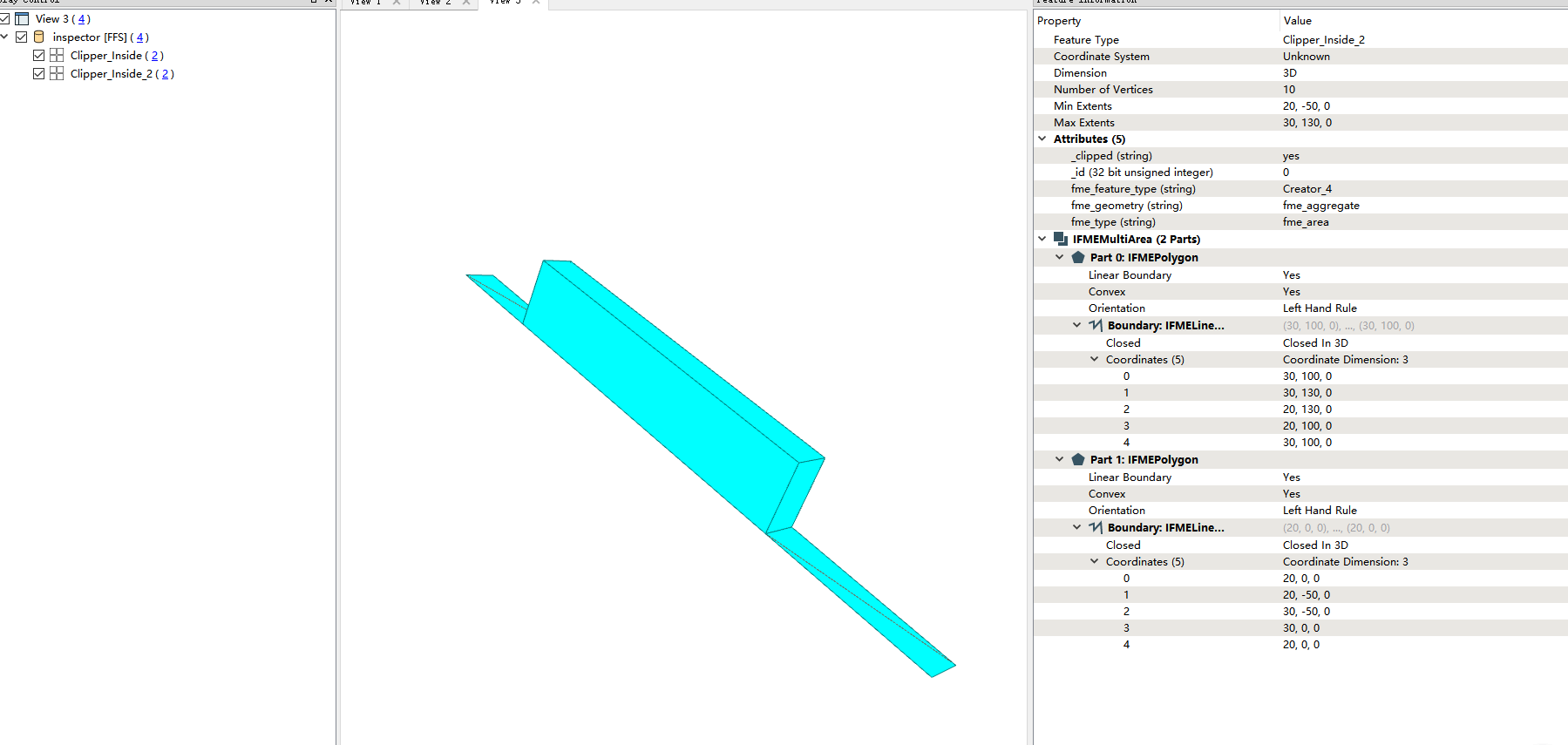I create two ploygon,one is IFMEPolygon,the other is IFMEMultiArea (2 Parts). After that, work with the Extruder transformer, but only the the polygon of IFMEPolygon had been extruded, what can i do to help it ?
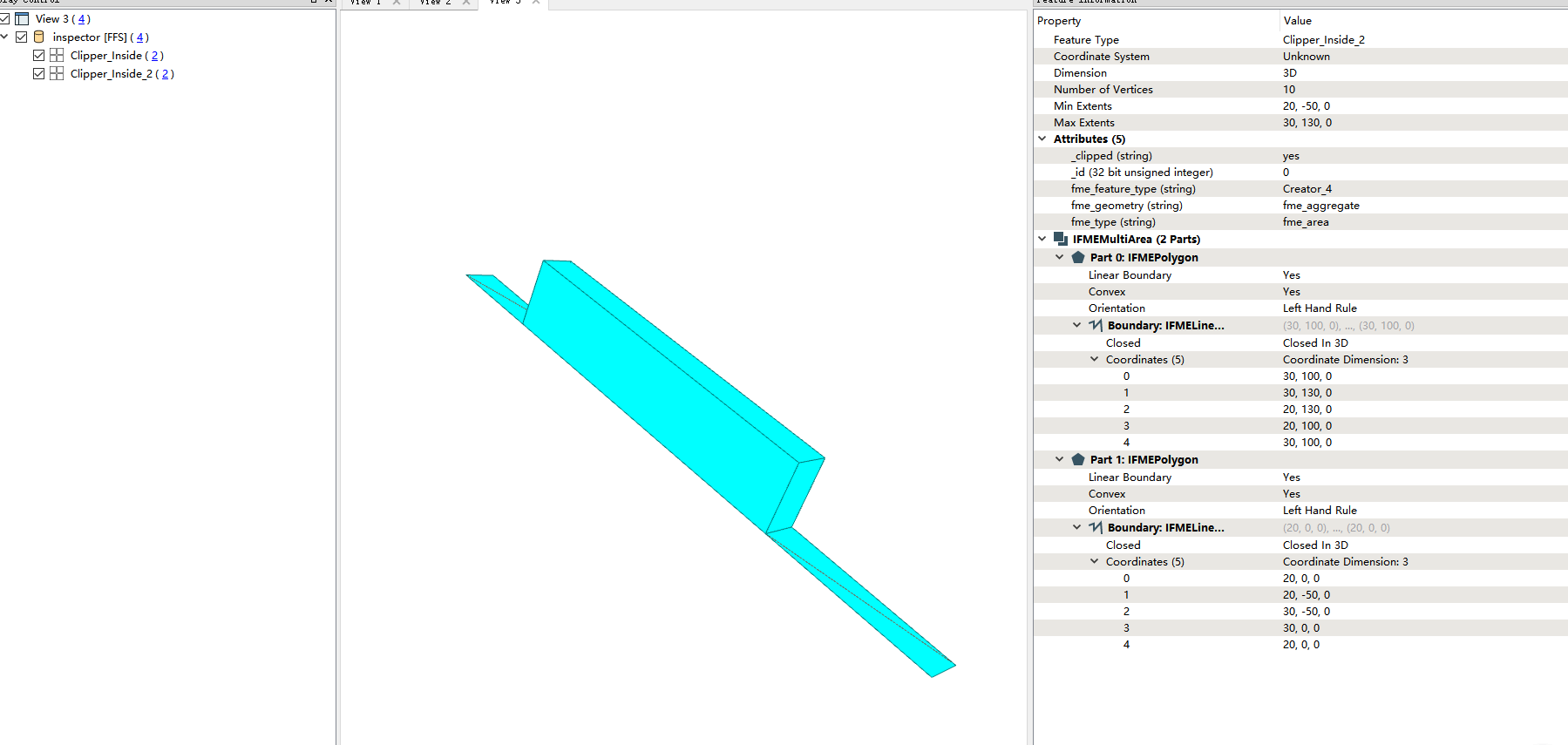
I create two ploygon,one is IFMEPolygon,the other is IFMEMultiArea (2 Parts). After that, work with the Extruder transformer, but only the the polygon of IFMEPolygon had been extruded, what can i do to help it ?