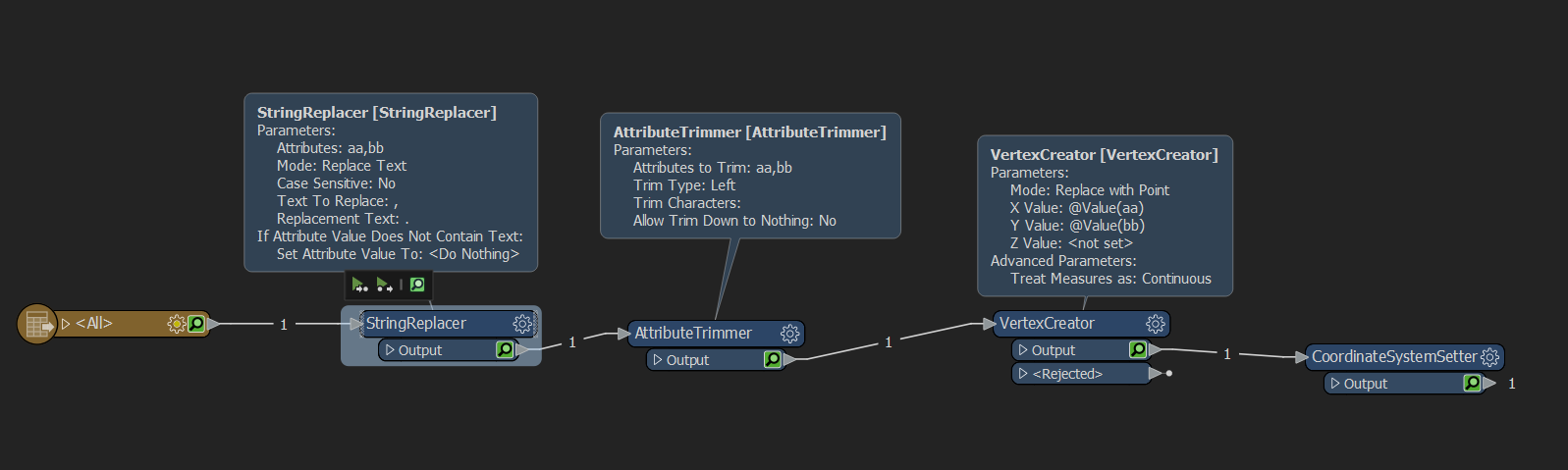Hi
I want to know why this happens so I can correct it in the feature. I attached the example file "Excel" containing only one row so you can test for yourselfs.
In Excel both coordinates have comma.
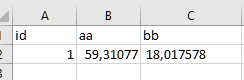 When I use Excel Reader in FME it changes only attribute value for attribute aa to a dot. But for bb its still a comma.
When I use Excel Reader in FME it changes only attribute value for attribute aa to a dot. But for bb its still a comma.
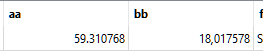 This is maybe why I cant create a point using vertex creator, even tho I use string-replacer to change both values to dot or comma it refuses to create a point.
This is maybe why I cant create a point using vertex creator, even tho I use string-replacer to change both values to dot or comma it refuses to create a point.
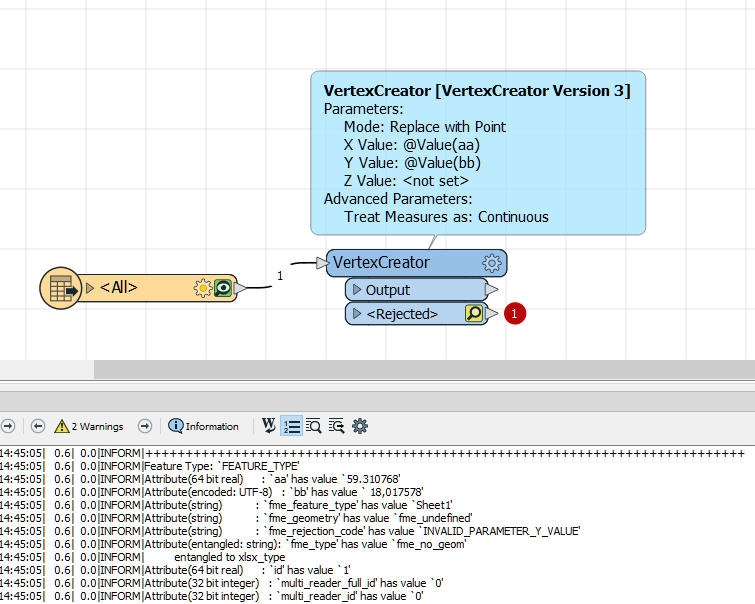
This happens fairly often so It would be nice to know what cause this issue and how I can solve it.
It might be a bug or something to do with Excel. If I create a new excel file and manually enter every value then it suddenly works. But this is not something I can do with an Excel containing thousands of rows.
Iam using Fme 2020.2.5.0 Build 20827 - WIN64