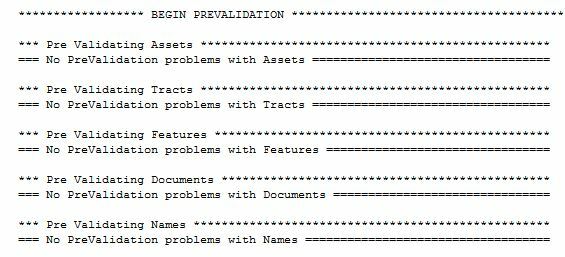Is there a way to view the Message from SQL/SSMS after running a SQLExecutor on a stored procedure?
Context:
We have stored procedures written for importing and validating records. The validating stored procedure (which runs other individual stored procedures) returns a log/report of any issues with more of a textual format than a table.
When attempting to expose the output message from SSMS in the SQLExecutor, the only option you have is to expose specific attributes. This doesn't work with the log format mentioned previously.
I've reviewed other forums related to this topic where others have had to go outside of the norm to accommodate this, but I think this should be addressed within FME to relay messaging from SQLExecutor from the
Related Forums:
https://knowledge.safe.com/questions/82948/sql-executor-run-a-procedure.html