A direct utf-8 text file to utf-8 text file works perfectly but when I try to write to a system character encoding text file I get an error after a while.
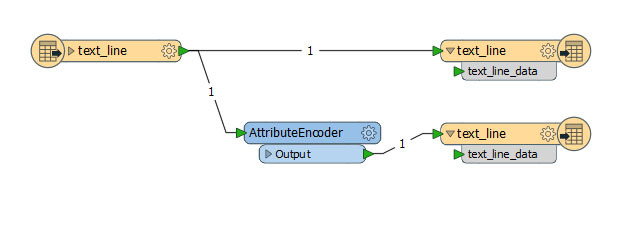
I include the log file in the workspace (https://goo.gl/DF46Yx)
Any suggestions?
A direct utf-8 text file to utf-8 text file works perfectly but when I try to write to a system character encoding text file I get an error after a while.
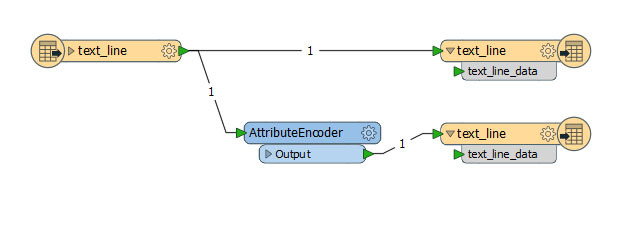
I include the log file in the workspace (https://goo.gl/DF46Yx)
Any suggestions?
Best answer by daveatsafe
Hi @j4,
I think this might be due to a memory issue. I was able to reproduce the failure in 32 bit FME 2017.1, but not in the 64 bit version, which has access to more memory. The input is a single feature with a 400 MB text attribute, which is likely stressing out the AttributeEncoder.
The good news is that when I tried this workspace out in the latest FME 2018 32 bit beta, it ran successfully. We have been working hard on performance improvements in FME 2018, and this to have helped in this case. Please try your workspace in FME 2018, which can be downloaded from here.