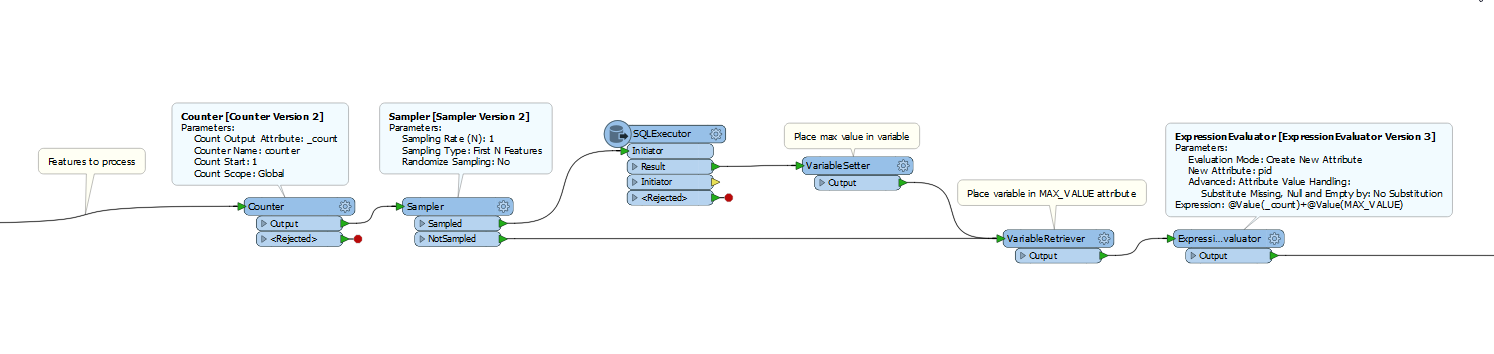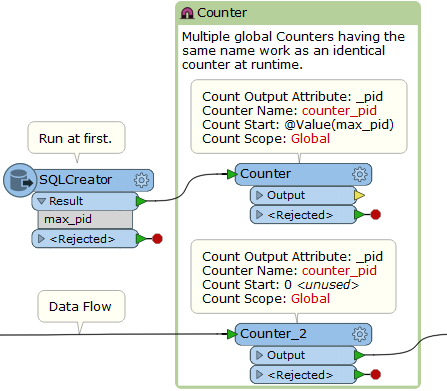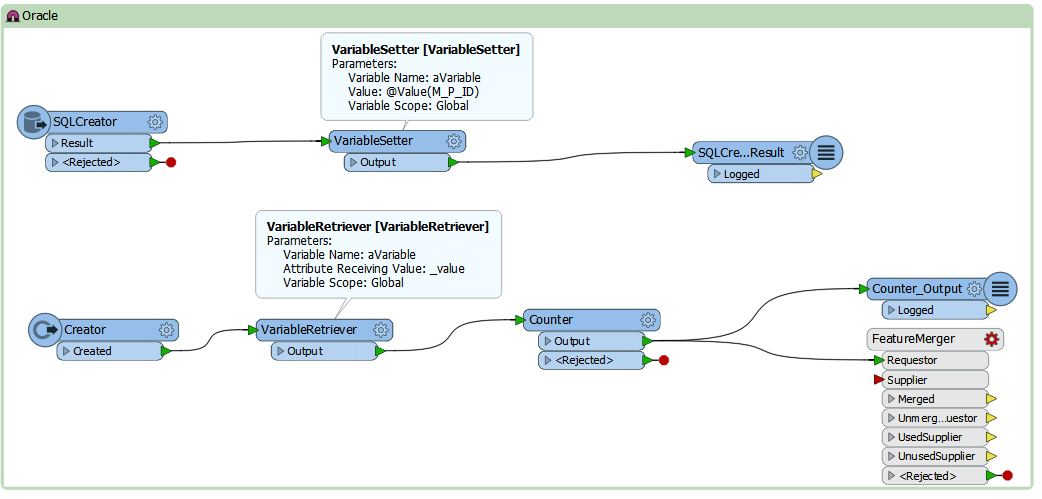Hi,
I wish to calculate some parameters values based on tables in my database, i need the max value of the pid field. These value would then be passed to the counter transformer to start the counter off from this max value.
Currently i do this by using a sql executor to calculate the values then a feature merger to add these values to the records, this how ever is very memory intensive and causing the workbench to crash.
Is is possible to calculate the sql and store the value in a parameter?