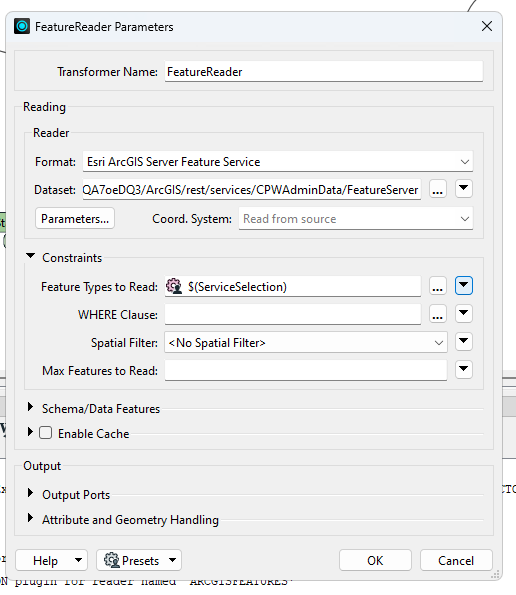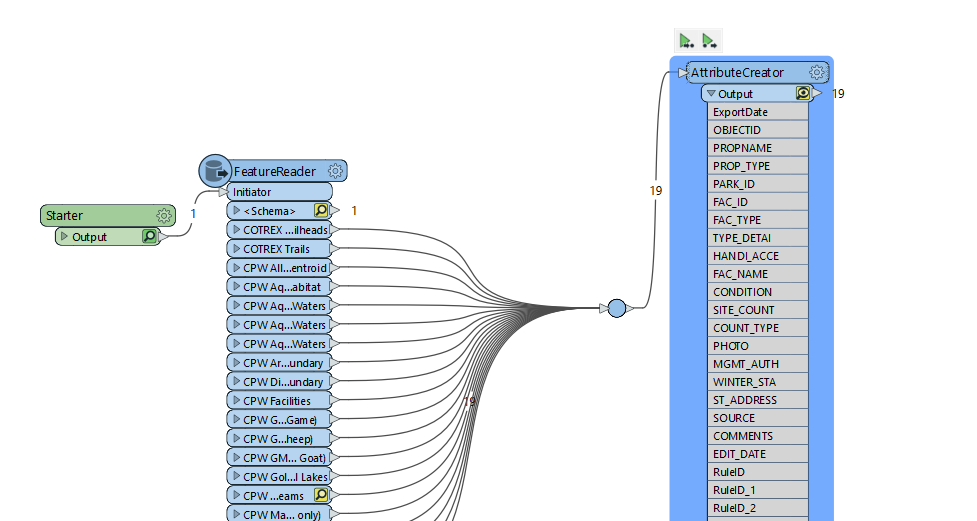Hi all,
I’d like to use a FeatureReader transformer to read in an ArcGIS Feature Server and then have a user specify which specific Feature Service they would like to process. The Feature Server has ~15 services whose names I have added into a parameter. I added the parameter to the “Feature Types to Read” option, but can’t get the tool to successfully read in the service that I specify. I attached a screencap of how I have things set up so far...does anyone know how I can accomplish this? I think I’m close and might just be missing something small.