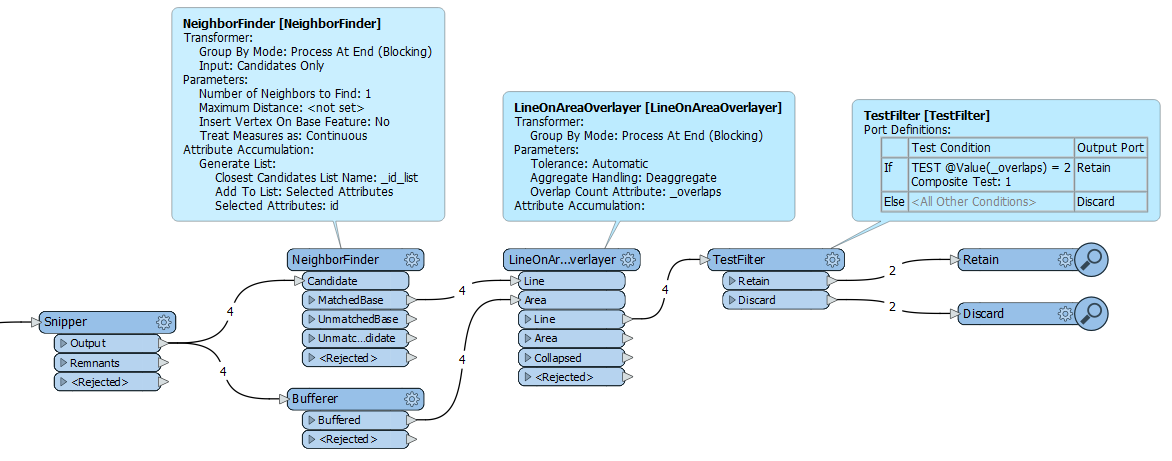Overall goal: Pair-up respective wall lines from a CAD drawing floor plan.
Challenge: NeighborFinder will return most wall lines properly, but if there is a condition of 4 equidistant lines, the interior ones will be picked twice, one on each side. I want to have 2 discreet pairs:
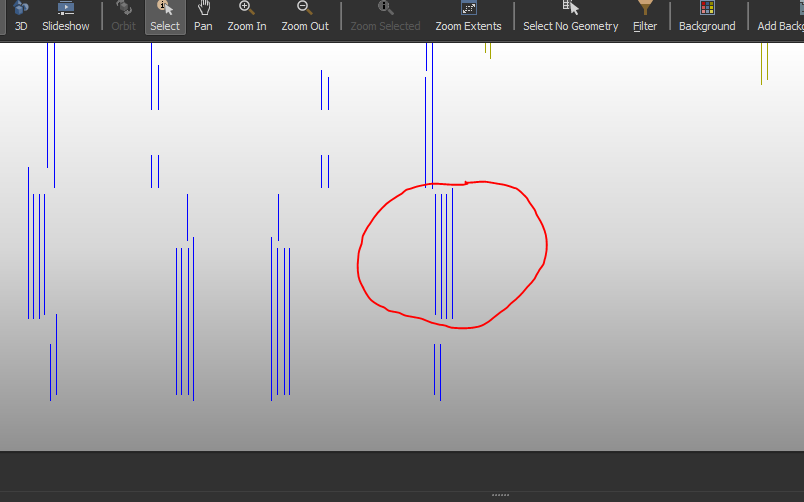 For context:
For context:
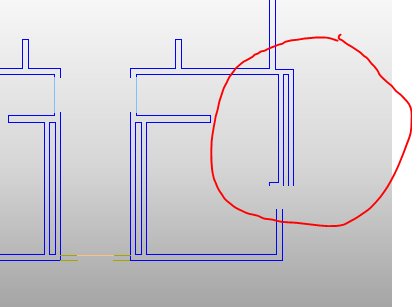 After trying FeatureMerger in various ways, I think that a loop is my only option. Here is what I have so far:
After trying FeatureMerger in various ways, I think that a loop is my only option. Here is what I have so far:
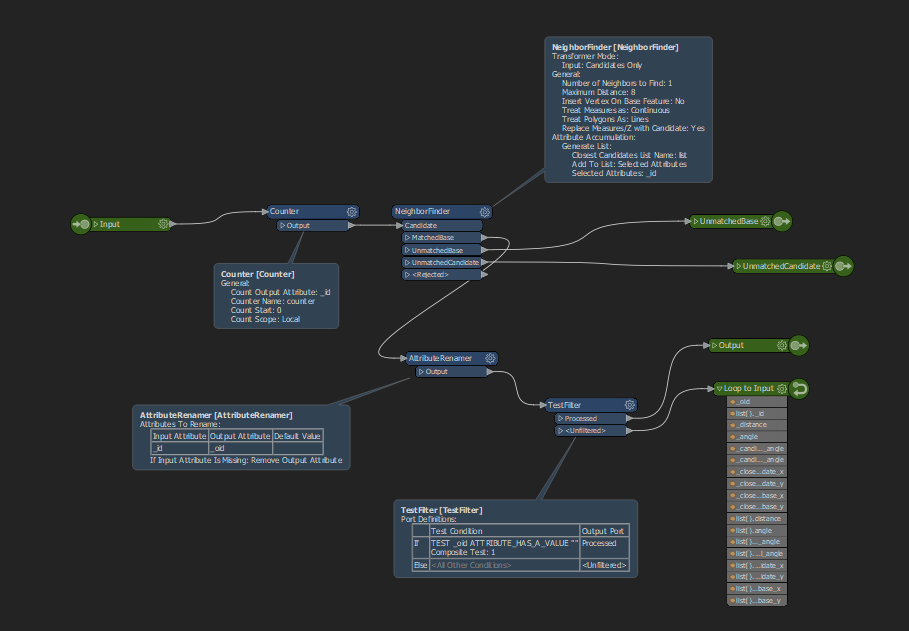 What am I missing?
What am I missing?
Thanks,