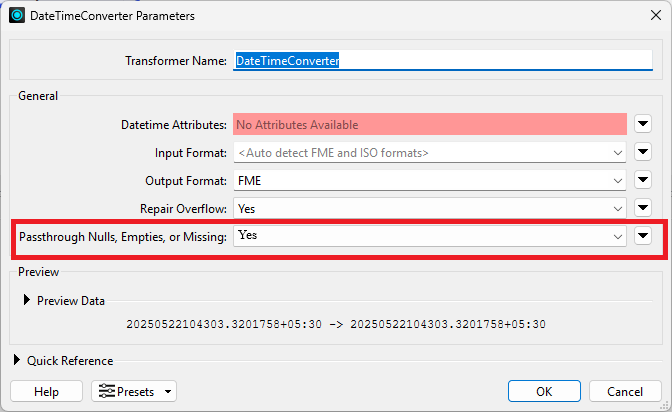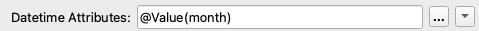I have an attribute called “month” from an imported CSV. I’ve formatted the value to be in the format “September 1 2024”.
Now I want to convert the “month” attribute to a usable date format such as ISO YYYY-MM-DD.
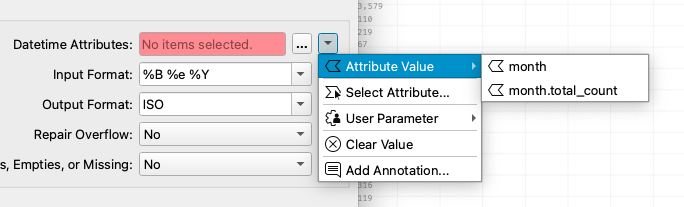
If I use the dropdown to select the attribute, the value of the DateTime Attributes becomes “@Value(month)”.
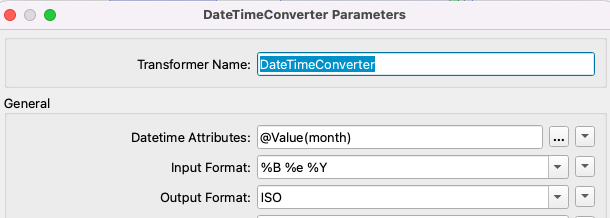
When run, the workspace sends all rows to the Rejected port with fme_rejection_code. = MISSING_ATTRIBUTE_DATETIME and fme_rejection_message = Null, empty, or missing datetime was found. Enable the passthrough parameter to disable this
However, if I manually type in “month” into Datetime Attributes:
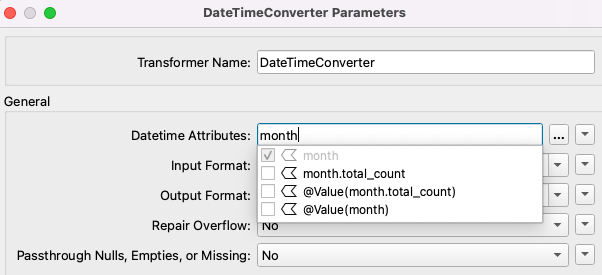
I get the expected results:
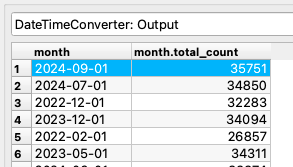
Version: FME(R) 2024.2.1.0 (20241202 - Build 24801 - macosx-aarch64)
I’ve tested it on FME(R) 2025.0.2.0 (20250512 - Build 25237 - macosx-aarch64) with the same result.