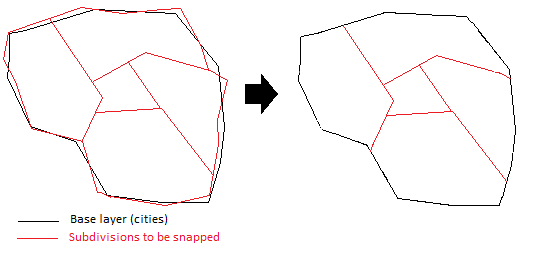I would like to snap a layer to a base layer, so I tryed the AnchoredSnapper and the Snapper transformers with tolerance. However, I cant achieve to have a perfectly snapped layer, because sometimes the tolerance is too short and sometimes to large. ( I suppose its a common problem when working with complex dataset)
The other solution I am thinking is to snap vertex when they share a common attribute. I though about using the topologybuilder in order to have only lines and give a common attribute to those line when they intersect and then snap them.
Do you think its feasible or a going in wrong way? Can you help me achieving it?
Thank you:
What I want to do: