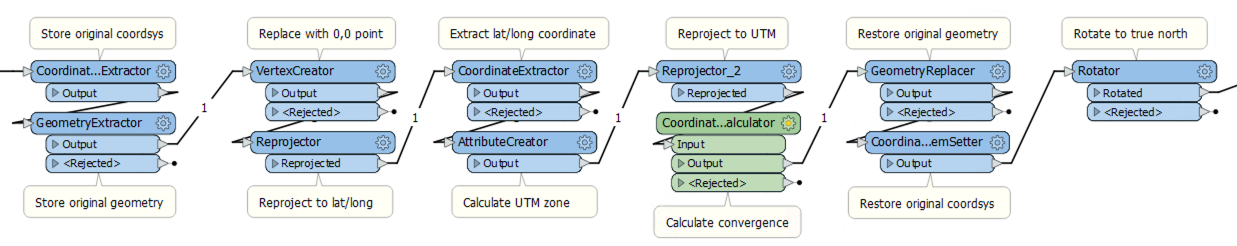Hi all,
I wounder if anyone has a typical use case of the custom CoordinateSystemConvergenceCalculator ?
https://hub.safe.com/publishers/safe-lab/transformers/coordinatesystemconvergencecalculator
Basically my goal is to see if this transformer could handle the issue in Sketchup with the green axis versus the TrueNorth axis when geo-locating a model as discussed in this forum:
https://forums.sketchup.com/t/solar-north-geolocation/18473/11
Thanks!