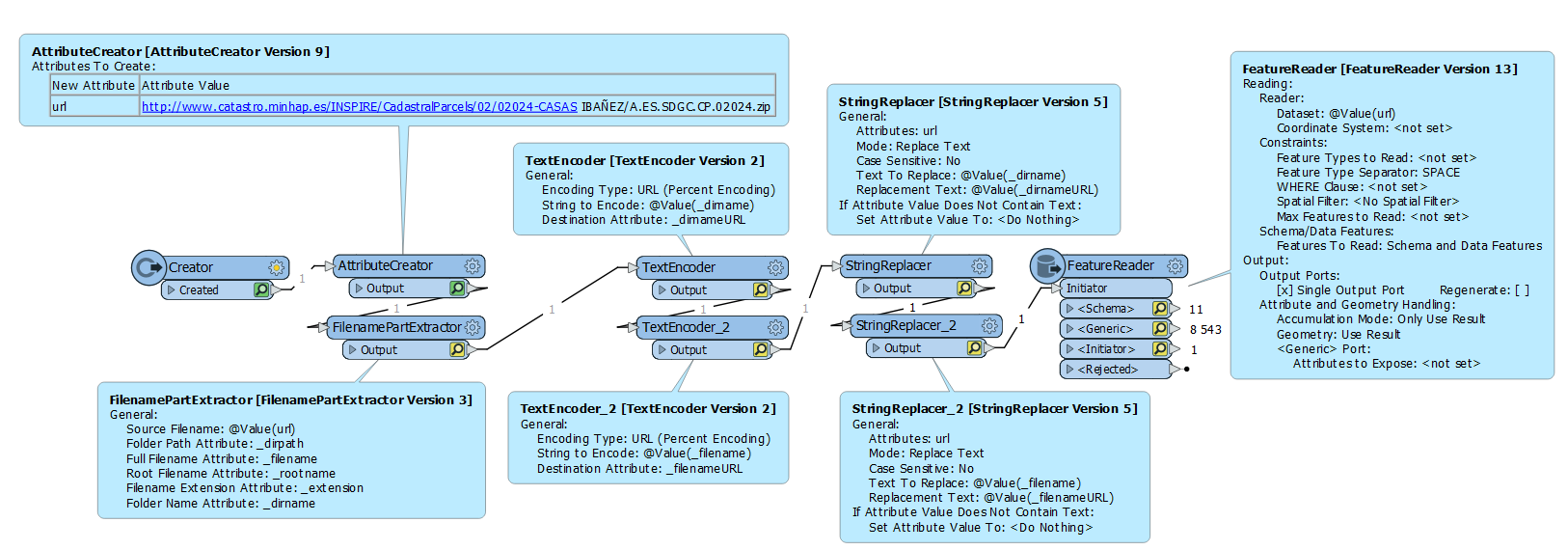Hello.
I am trying to run a bunch of online and zipped INSPIRE GML's through a Feature Reader with the dataset parameter set to a URL defined in an attribute.
All is good and stuff is happening for most of the data except the URL's that have a space in them, for example: 'http://www.catastro.minhap.es/INSPIRE/CadastralParcels/02/02024-CASAS IBAÑEZ/A.ES.SDGC.CP.02024.zip'
And those get sent to the reject port with the error message:
XML Parser error: ''Error in input dataset: 'URL' line: 1 column: 50 message: whitespace expected''
I did check out this one here:
How do I remove a non breaking space from an attribute? (safe.com)
But no luck , so any ideas?