Hi, fellow FME:ers, this is an urgent matter!
We just upgraded FME Desktop and FME Server to 2022.1.2.
We have 100+ solutions in our consultancy firm building on the use of excel template files - *.xlsx and *.xlsm.
After the upgrade the output becomes corrupt.
Is this a know issue? Is there anything we can try to avoid corrupt files? Or do we need to go back to previous FME versions…
I attach two example template files we’re using.
Any help will be appreciated!
Peter





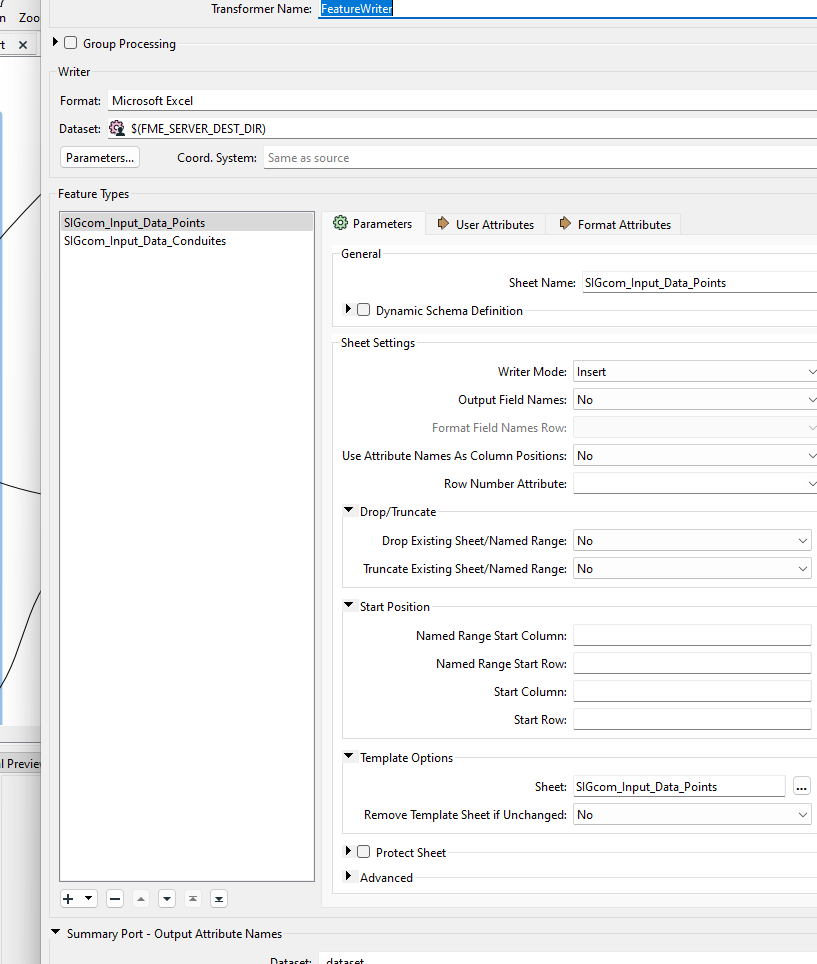 Thanks
Thanks