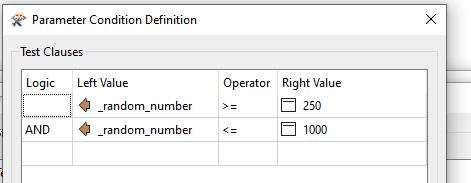I am able to use AttributeValueMapper to translate single values (ie if col1 == 1 then col2 = 'A') but I need to get it to map ranges of values, something like
if (col1 > 0 AND col1 <= 50) then col2 = 'A'
I keep getting 'Invalid Test Expression' errors so it sounds like I'm not writing the conditional tests correctly but I cannot see where I'm going wrong. Here's an example:
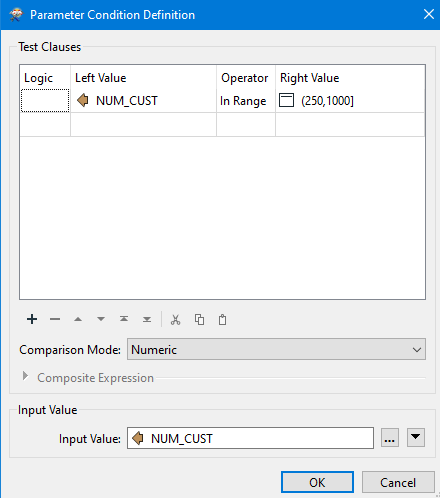
Can anybody help me fix this, or point me at another way of setting a value in one column based on more than one possible value in another column?
Thanks,
Mike