I have a dataset from a spreadsheet that i have created a counter for each row successfully.
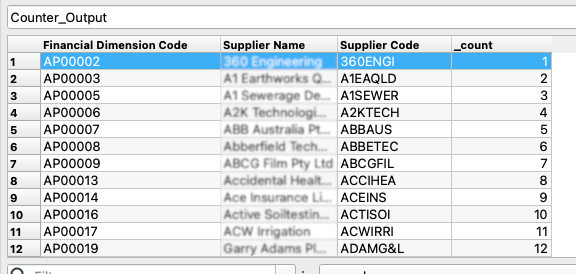 The SQL table i am importing this dataset into has a primary key (highlighted). This primary key is not recorded anywhere in the database as a sequence number.
The SQL table i am importing this dataset into has a primary key (highlighted). This primary key is not recorded anywhere in the database as a sequence number.
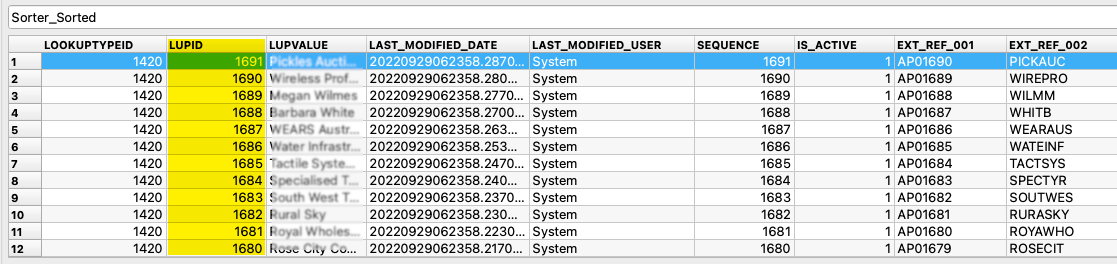 I have added in a statisticsCaculator transformer to obtain the max number.
I have added in a statisticsCaculator transformer to obtain the max number.
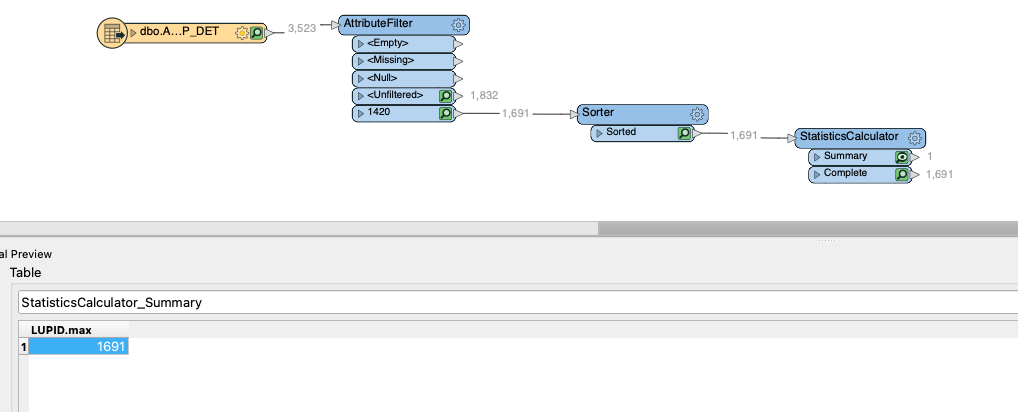
I want to insert each row from my dataset (first screenshot) but i want to insert the LUPID as count + LUPID.max. so i end up with 1691+1 = 1692, 1691+2 = 1693, 1691+3 = 1694 etc for each row
what transformer would i use to do this?









