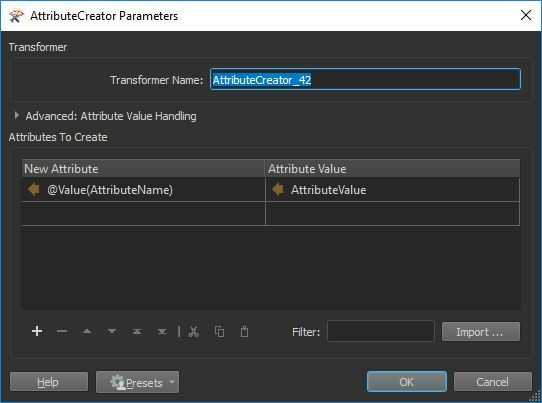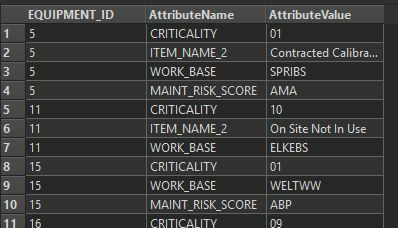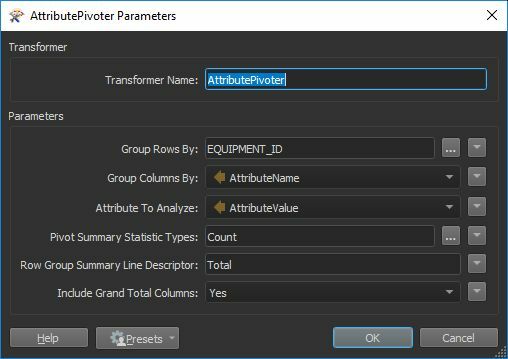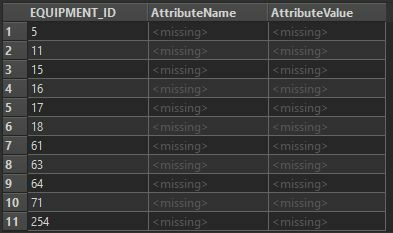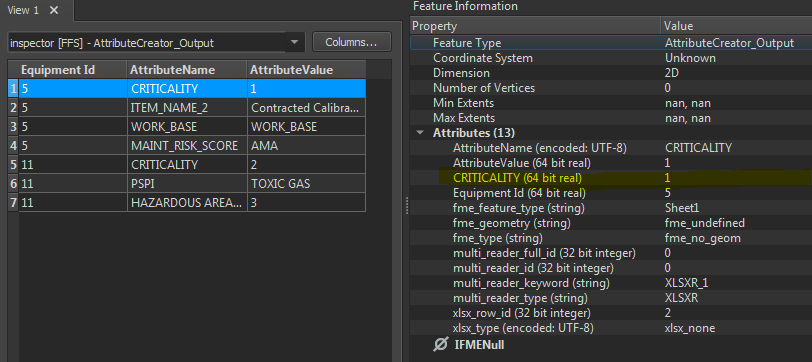I have data in the following structure
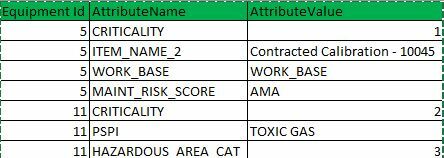
I need to get it into the following structure
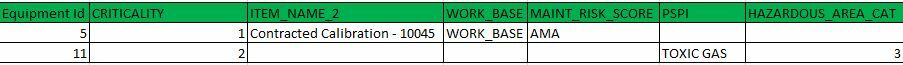
After the data has been transposed I intend to carry out some transformations on it so ideally this would be part of a workflow rather than the end of it. And the exact name, type and number of attributes will change with each run so the workflow needs to be dynamic.
I've been going round in circles with AttributePivot, AttributeTransposer, AttributeExploder, Aggregator to no avail.
Anyone got a way of doing this?