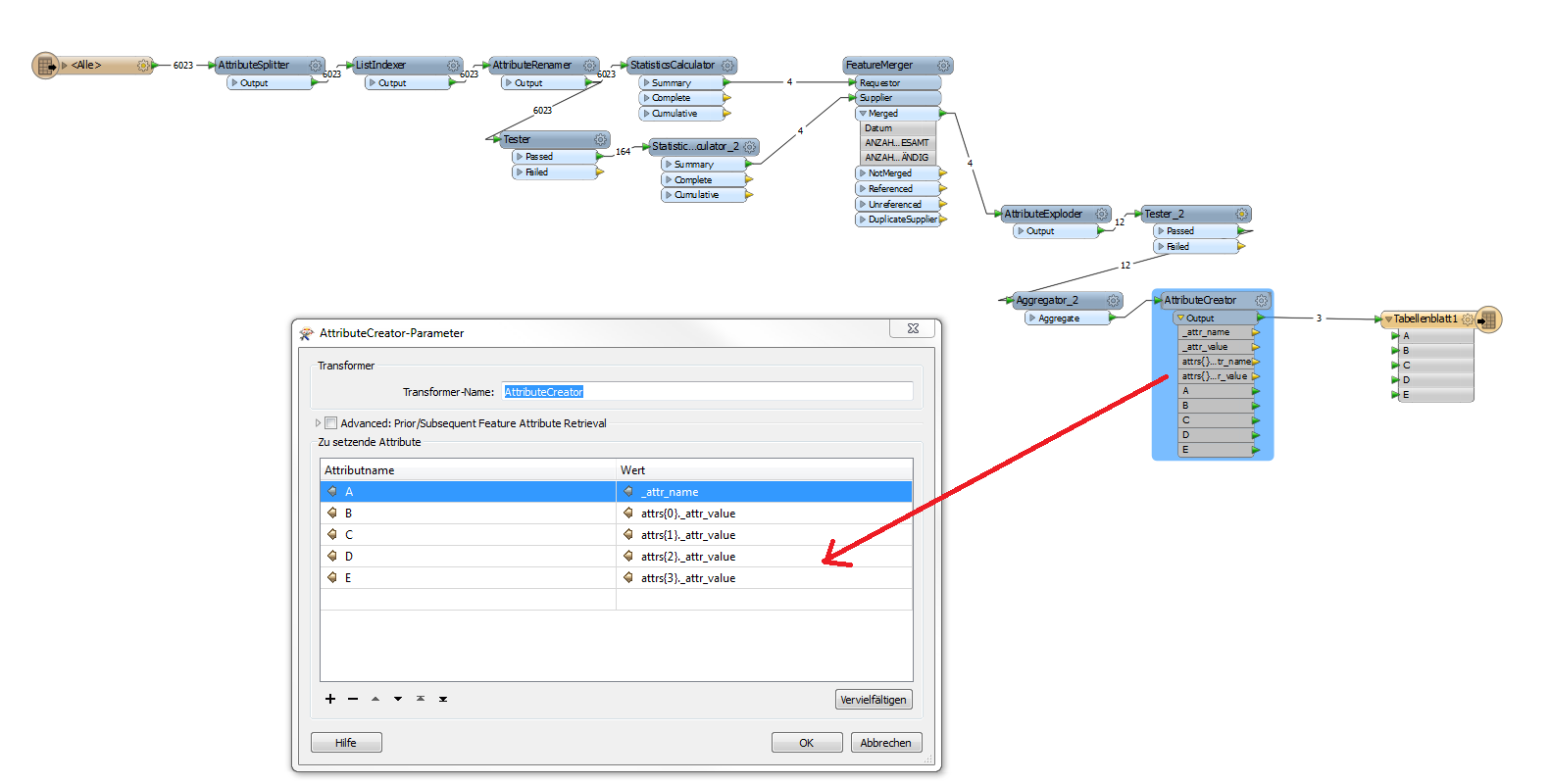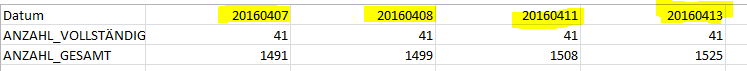Hello,
I am reading a folder containing various Excel files of the same schema. The difference between the files is the date and the content, the structure is always the same. My goal is to create a line diagram in a new Excel file. I want to use the "ChartGenerator".
My Problem now is to prepare the data to be used within the ChartGenerator:
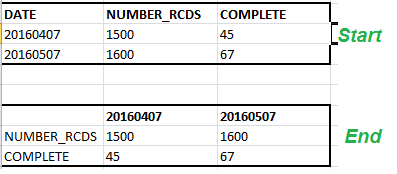
I will have a bunch of records as illustrated in the "Start" section of the above pic. For every additional date I will have an additional record. I need to convert the data as illustrated in the "End" section. For every additional date I will need an additional column.
The various existing Posts regarding transposing data do not seem to tackle my issue.
Any ideas?