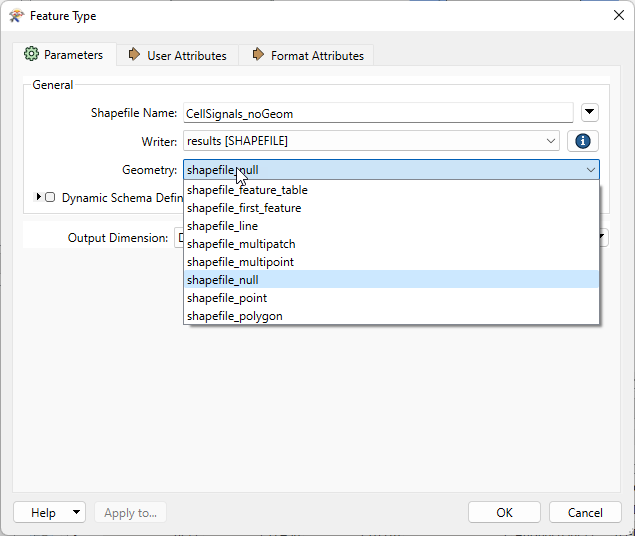I got a fgdb dataset which is multi-layer. Some layers are the table without geometry information.
I tried to convert them into shp file.
But it is failed. And the converted layers are crashed also.
The attached is the dataset
This is error message
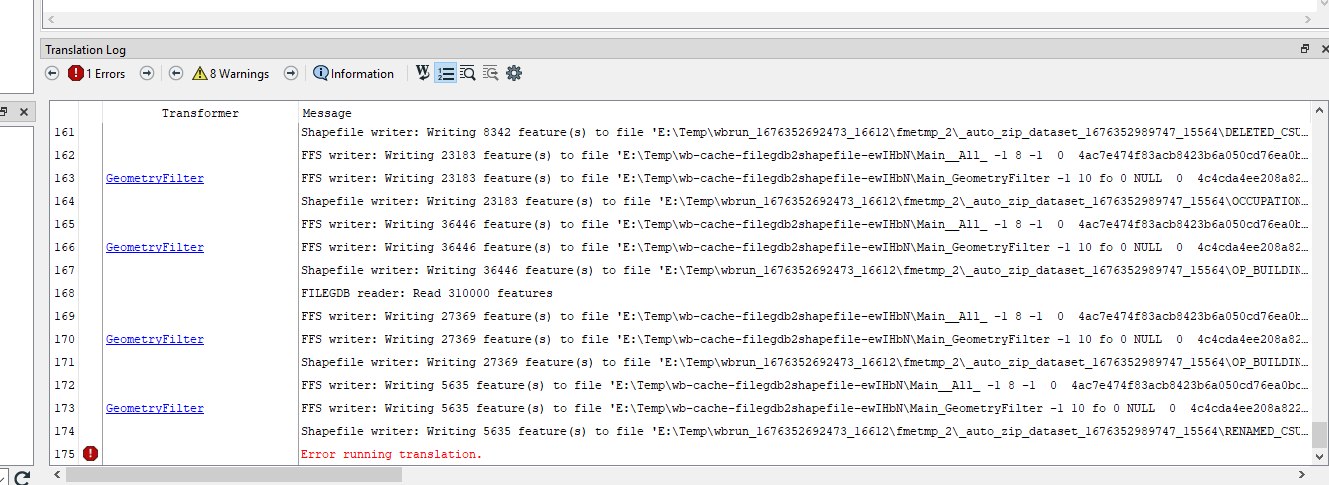 .
.
Thanks