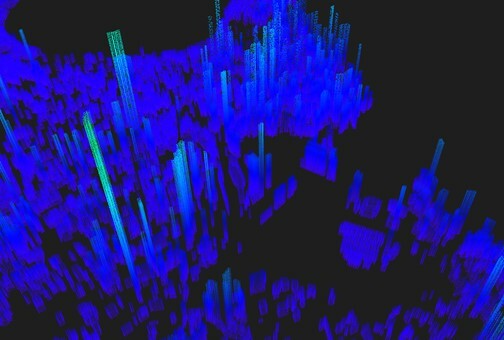 There is a single bug I am not able to solve since well over two days. This bug arises when working with Point clouds and Raster overlays. Below is Picture 1 showing a point cloud of the buildings of an area. Picture 2 is the same area of focus after setting a PointCloudOnRasterComponentSetter. The Transformer resets all of the z points and replaces them with the value on the Raster file. When I disallow overwrite, the z values are not altered at all.
There is a single bug I am not able to solve since well over two days. This bug arises when working with Point clouds and Raster overlays. Below is Picture 1 showing a point cloud of the buildings of an area. Picture 2 is the same area of focus after setting a PointCloudOnRasterComponentSetter. The Transformer resets all of the z points and replaces them with the value on the Raster file. When I disallow overwrite, the z values are not altered at all.
1. Building Point cloud
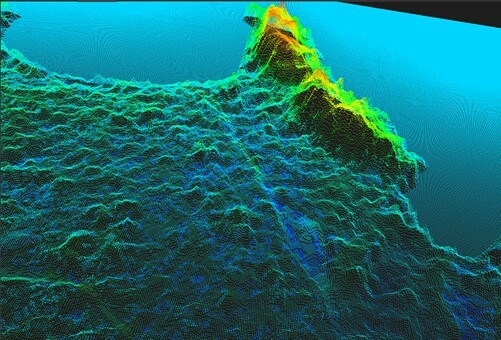 2. Point cloud with raster overlay
2. Point cloud with raster overlay
I was wondering if there was a method for the Point cloud to add the raster cell values to the z component instead of rewriting them. Any help would be greatly appreciated.



