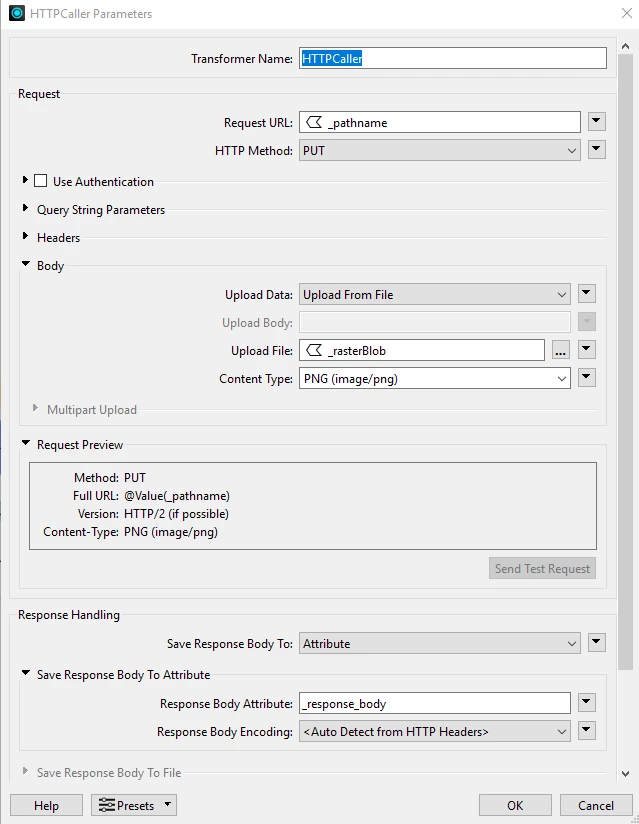I would like to use Flow to send an email once a record is being added to a survey123-form in Arcgis Online. This email should contain the record fields and attachment (image file, 1 for every record). When using a webhook + workspace in Flow I am able to sent an email with the record fields using the emailer transformation.
However, I am not sure how to send the attachment (without placing it on the server first). I am not sure what I should fill out in the 'source file' field in the Emailer transformer.
I tried:
- inserting the attachment url
- first converting (with RasterExtractor) and then using the rasterblob.
Both send the items to rejected.
What should I fill out here?
Or is this not possible without first downloading the image?