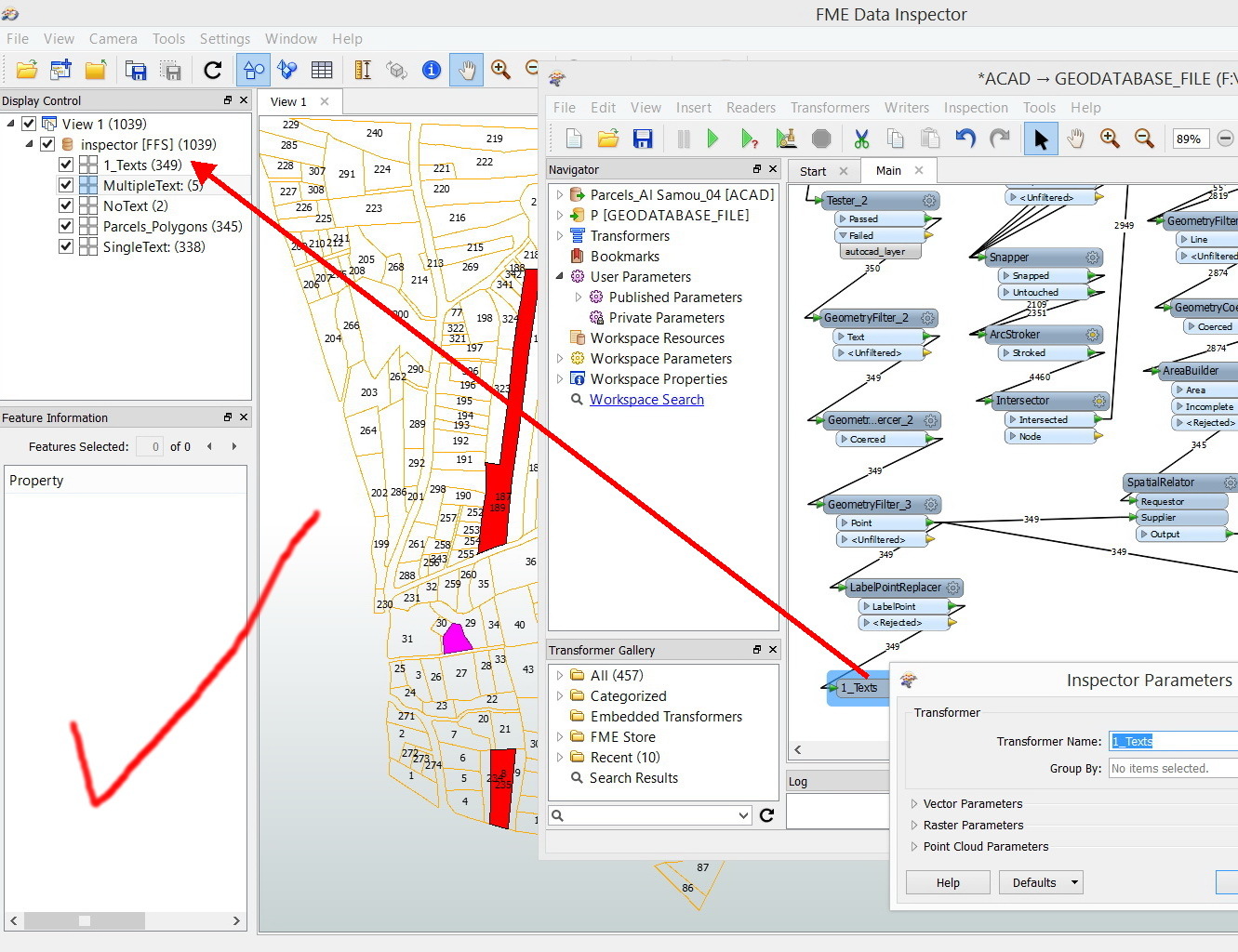I couldn’t figure out if there is a way to control the order the output layers appear in the “FME Data Inspector form the workbench?
For example, in the workbench below, I wanted to have the “text” layer to be on top of all other layers.
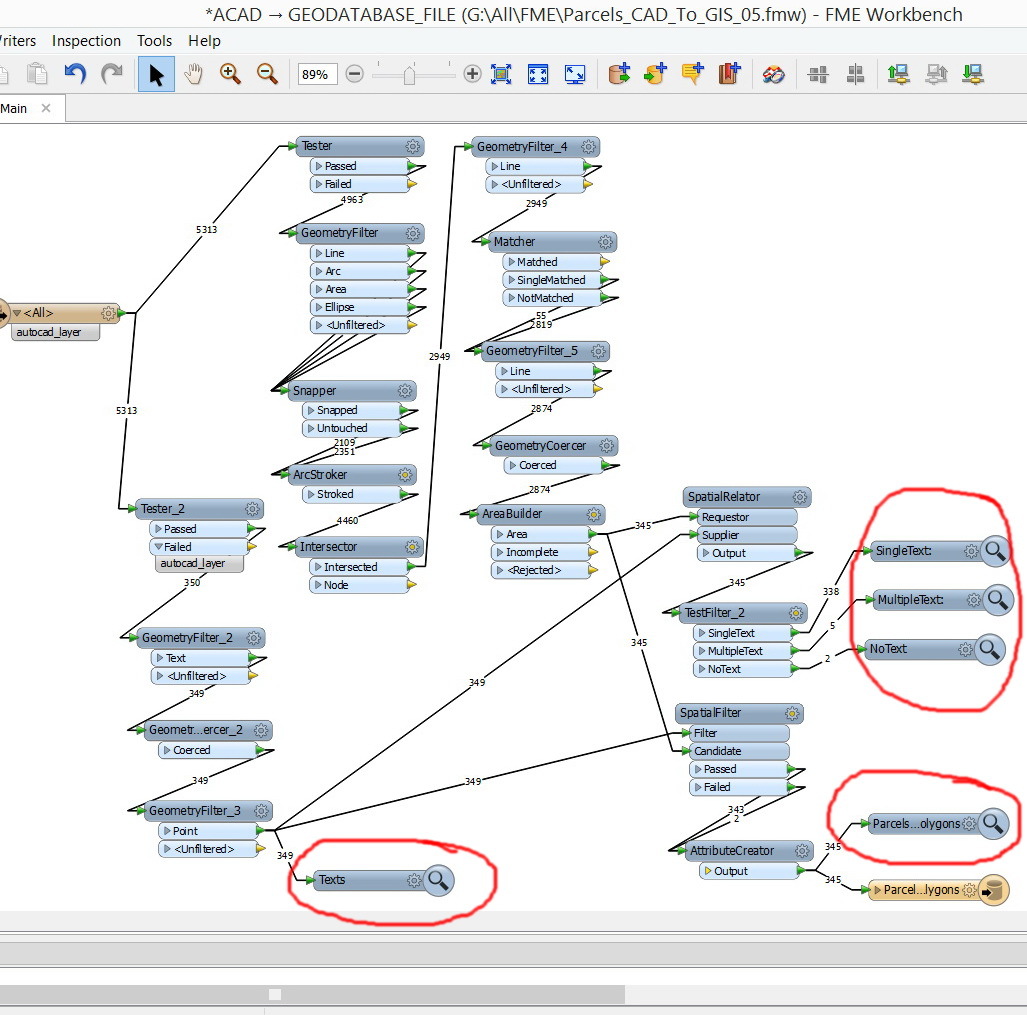
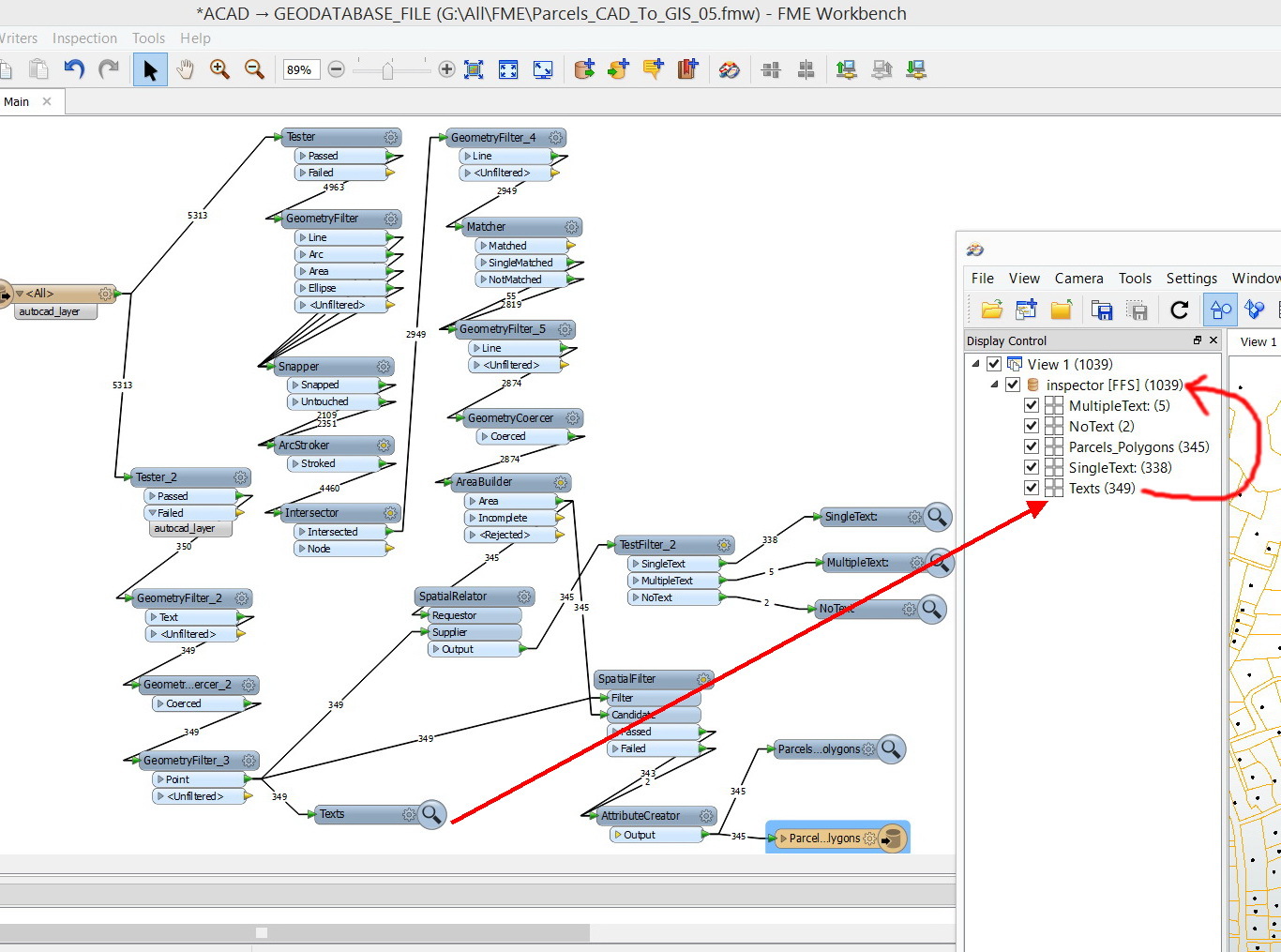
Is that possible?
Thank you
Best
Jamal